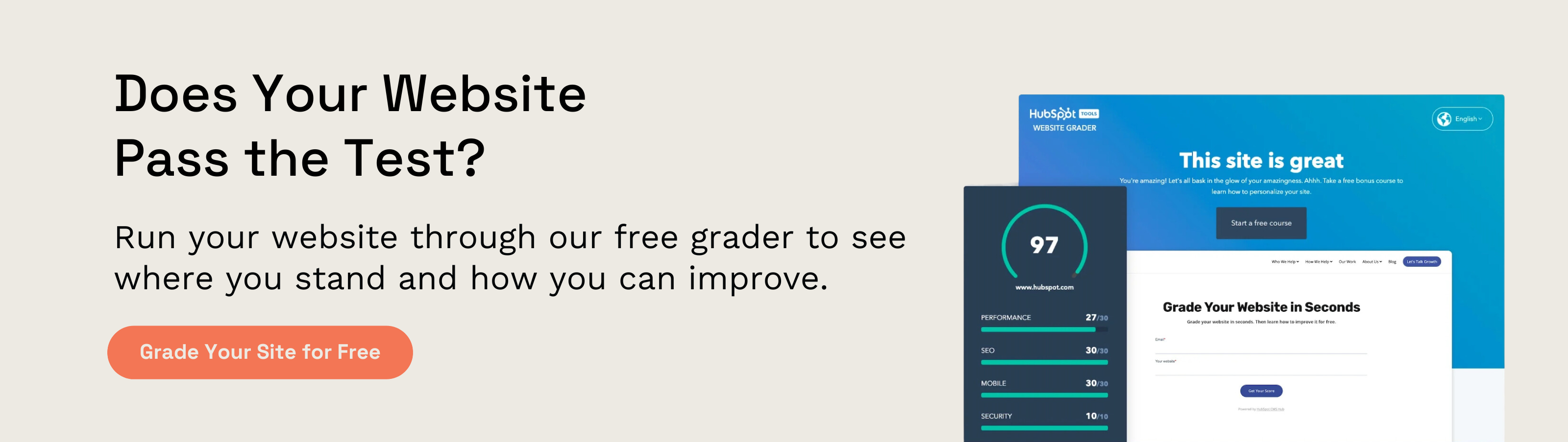6 Website Design Tips for SMBs
.jpg)
Small to mid-sized businesses have unique needs and constraints when it comes to designing a website. More so than with larger businesses, who can hire their own in-house web design teams, SMBs have the challenge of finding a great web designer or firm, keeping on top of the process, and, of course, finding money in the budget for the project.
Here are 5 website design tips for SMBs to help guide you through the process.
#1 Remember That it's Always a Work in Progress
A website is never really “done.” Which is exactly the opposite of what you want to hear, but it’s true. The internet is constantly and rapidly changing, as is the way people interact with it. This means that your website needs to roll with the punches and be adaptable to change.
Unlike the standard, static marketing assets of the past, like billboards or pamphlets, your website is dynamic. Visitors aren’t just looking at an image or reading text—they’re looking at your images, reading your text, submitting forms, clicking on menus and links, and hitting the call button. This means that all of those things need to be working, all the time and that those things can break or become outdated, and they’ll need to be updated.
Plus, the internet loves things that are new. Regularly adding and refreshing your website design and content are critical to providing website visitors with the best experience and to achieve your desired ranking in search results.
#2 Hire a Professional to Design your Site
We cannot stress this enough: Hire a professional to design your site. There are a lot of reasons why you should do this, but the most compelling are that your site is too important to DIY and that when it comes to website design, you’re usually getting what you pay for.
Yes, there are a lot of programs out there that claim to allow you to design beautiful custom sites for free, and some of them are great—for bloggers or personal websites.
If you have a niche Etsy business knitting Game of Thrones costumes for cats, and you think it’s time for a website, one of those free website builders is probably a good tool for you.
You don’t have the budget or the need for anything truly custom on your site, and you’re not going to lose potential customers with a less than perfect user experience on your site—if someone really wants a GoT cat costume, you’re probably the only place they can get it.
But if you’re running a small to mid-sized business that operates more in the professional realm, those free website builders don’t have what you need.
While they claim to offer custom sites, you’re provided with a limited range of templates to choose from, most of which are fairly basic in their appearance and functionality. You might be able to customize those templates, to an extent, if you’re skilled with CSS (and often, embark on a paid subscription with the solution). And, quite frankly, there are a lot of things those free website building platforms just can’t support, things like external landing pages, employee or client portals, and complicated site maps with extensive menus and pathways.
#3 No Really, Hire a Professional
Okay, so you might see this and think, “that’s fine, I won’t use a free website building platform. But I still don’t have to hire a pro. The IT team/person can code a website for us for free.” Please, we beseech you, do not do this.
While we’re sure that your IT team is full of skilled professionals with great levels of talent, this isn’t a great idea for a couple of reasons:
The first being that a custom hard-coded website will be inaccessible to non-coders. If your IT team builds it, there won’t be a user interface that say, HR can log into to update the job postings. All changes will have to go through someone who knows how to code.
Additionally, if the person or people who built your site ever leave your company, you could be left with a website on your hands that no one can update, and in the worst-case scenario, a PR nightmare when a disgruntled employee who built the site has complete control over it.
Especially since you run an SMB, you don’t have the bandwidth or the payroll to have all your website design handled in-house. But hiring a website designer can provide you a high-quality, attractive, functional website that you can access and update.
#4 Choose a Good Platform to Build it in
We already touched on this a little in the previous section, but don’t use a free website builder. It’s not going to be a robust solution or give you all the functionality that you need. Instead, choose a platform that is going to give you all the functionality you need, and be something that you can use. So stay away from Wix.com and opt for something a little more heavy-duty, like Drupal, Joomla, or WordPress.
There are a lot of internal stakeholders in a company website, even in an SMB. After all, a website isn’t just a marketing or sales tool, it’s also an asset for customer service, HR, employees, and other people and departments internally.
This can mean that there are a lot of cooks in the kitchen; HR needs to update job postings, customer service needs to live chat with site visitors who have questions, the marketing manager needs to log in to approve and post blog posts, etc.
All of these people (and more) need login credentials, so your site’s backend needs to accommodate that. But not only do these people need to log in to the back end, they need to have clearly defined permissions, and they also need to be able to find and do what they need to do, without having to become coders themselves. The back end UX needs to be almost as good as the front end UX to ensure that all of the moving parts keep moving in sync.
#5 Make Sure That You Can Make Changes
This goes back to what we said before about hiring a professional and not hard-coding a site, as well as choosing a good platform to build your website in. It even hearkens back to point #1: remember that it’s always a work in progress. You’re going to need to make changes to your website—all the time. You need to make sure it’s easy to do that.
For the things you can change internally (updating some text, etc.), you need to make sure the platform you build your site with and the content management system (CMS) has multiple logins and permission levels, and that it’s user-friendly.
For the bigger things, you need to make sure that you can easily get those changed when you need to. Part of that is having a good relationship with your website designer. Are they transparent and communicative? Do they follow through and stick to the schedule?
Another aspect is using a CMS like WordPress that’s somewhat universal. If your web designer goes on vacation or the firm you were using shutters its doors, you’ll need a site that another designer can access and update as the need arises.
#6 Work With Your Website Designer
Designing a website is not something your website designer can do in a vacuum. You’re going to have to provide your designer with information to go on—more than just your company name, your logos, and the pages that you want. Your website designer is going to need to have a sense of not only what your company does but how you do it, and what your brand is. This includes your logos and colors, but encompasses so much more, like the tone of your content and the kind of language you use, as well as the most intuitive ways to structure the information on your site.
Your website designer is going to need to get a sense of your company’s identity, so that your site can adequately communicate your brand identity to website visitors and your future customers. The designer is creating the site, but it needs to look and read and navigate in a way that is authentic to your brand, relevant to your industry, and inviting to your potential clients. The designer is going to need your collaboration and cooperation to do this.
So, share as much information as you can about your company, your processes, and your needs and vision for your new website design. They’re also going to need access to things like originals of your logos, brand style guides, and other image assets. Any marketing materials or other public-facing company documents can also be useful to your website designer, too.
Thinking about building a website for your SMB? We'd love to help. We've got serious experience building sites for SMBs in a variety of industries, from manufacturing to home building to construction. We'd love to help build yours too.