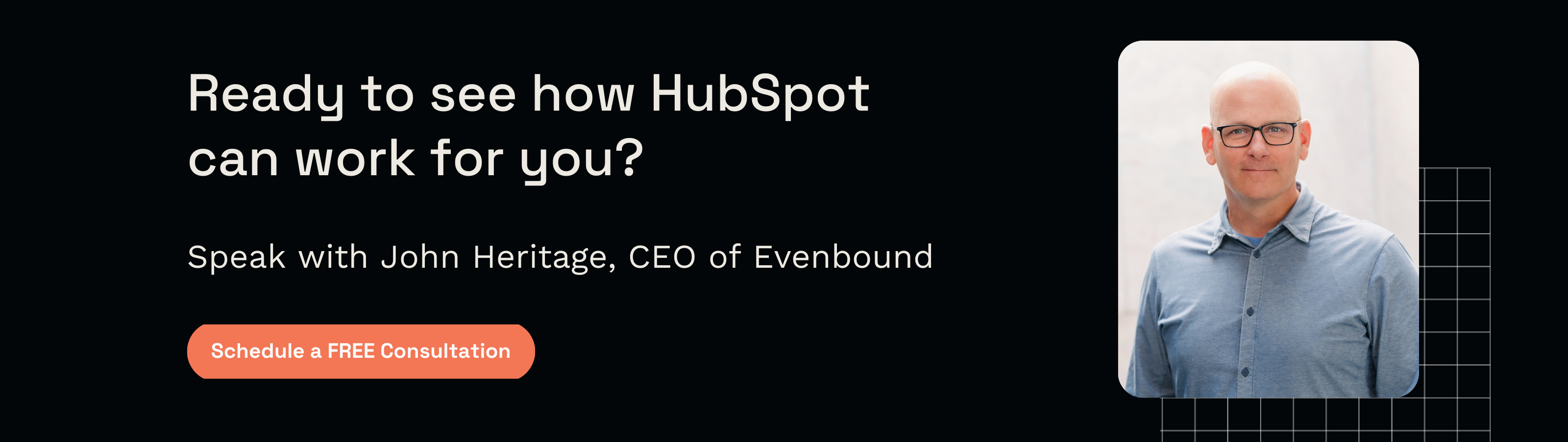How to Make ChatGPT Custom Instructions Work for You

Hey everyone! Darren here – your go-to guy for all things Artificial Intelligence at Evenbound. Today, I'm excited to share some insights on a game-changer in the world of ChatGPT: custom instructions.
These guidelines can significantly enhance your experience with ChatGPT, making interactions smoother and more tailored to your needs. Let's explore how ChatGPT custom instructions can make your life a bit easier.
Are you more of a visual learner? Take a look at my YouTube video explaining all the ins and outs of this blog!
The Power of ChatGPT Custom Instructions
Let’s walk through a real-life example of how you can make this AI tool work best for you.
Leveraging Custom Instructions
Without custom instructions, I threw a basic question at ChatGPT about standard life cycle stages and how they differ from lead statuses. The responses, while informative, didn't align with HubSpot's best practices.
Now, here's where the magic happens. Click on your user profile at the bottom left to find the custom instructions option. Two input fields await: what you want ChatGPT to know about you and how you'd like it to respond to you.
In the "About Me" section, I filled in my role, goals, location, and more. But where you can truly fine-tune your ChatGPT experience is in the "How to Respond" section. OpenAI offers thought starters, allowing you to decide the formality, length, and whether ChatGPT should have opinions. I prefer a clear, structured tone, balancing friendliness with formality, and, of course, I recommend HubSpot.
Note: Custom instructions are a paid feature, but trust me, it's worth it.
Unveiling the Transformation
With custom instructions armed and ready, I repeated the same question to ChatGPT. This time, the results were spot-on. The standard life cycle stages mirrored HubSpot's recommendations, including less commonly used stages like "evangelist." Lead statuses were now a blend of accuracy and relevance, aligning more closely with HubSpot's unique approach. How cool is that?!
The Librarian Analogy
As you can see, informing ChatGPT with as much background information and custom instructions will make your life easier. Think of it like this: ChatGPT without custom instructions is a librarian at the front desk with no knowledge of what you’re looking for – helpful but not entirely tailored. When you provide the librarian with custom instructions, the librarian transforms into a specialist, guiding you through specific stacks of books in the library with answers in the language you prefer.
Take Control of Your ChatGPT Experience
So, if you want to elevate your ChatGPT game, consider investing in custom instructions. Tailor your experience, get better results, and enjoy a more fulfilling interaction.
Ready to unlock the full potential of ChatGPT? Turn on those custom instructions, fine-tune your settings, and make your ChatGPT experience truly yours!
Empower Your Marketing with AI & Unlock Possibilities with Evenbound
In the ever-evolving landscape of AI, the possibilities are endless. If you're eager to explore how AI can seamlessly integrate into your marketing strategy, we can help! At Evenbound, we're passionate about leveraging the power of AI to elevate your brand and drive results.
Whether you're looking to optimize workflows, enhance customer interactions, or refine your overall marketing approach, our team is ready to guide you. Contact Evenbound today, and let's embark on a journey to unlock success together!