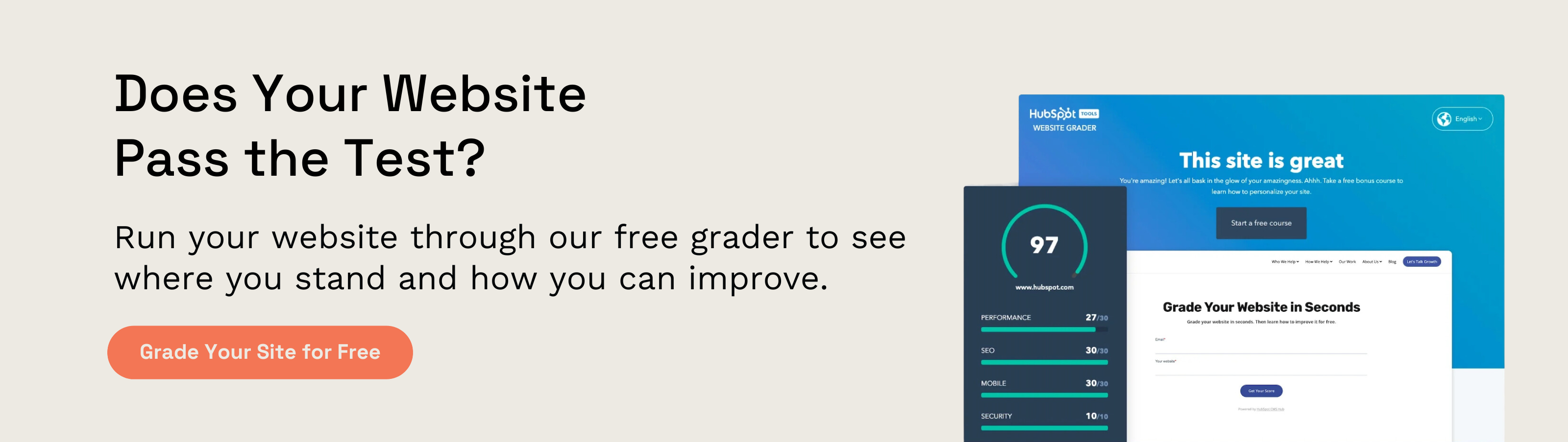Direct Traffic Vs Organic Traffic: Everything You Need to Know

Direct Traffic vs. Organic Traffic
If you're just looking for a face-value answer to "direct traffic vs organic traffic", it can be broken down like this:
- Organic traffic is any traffic that comes to your website from a search engine and is naturally earned.
- Direct traffic is any traffic that does not come from a referring website; visitors arrive directly on your website without having clicked on a link from another website.
Check out the video for more context:
Most people think of direct traffic as visitors physically typing your URL into their web browser, but there's a little bit more to it than that. If you want to dig deeper and learn where all of your traffic is really coming from, keep reading.
Types of Traffic Sources
To really get a handle on the direct traffic vs organic traffic difference, it's worth it to understand how all of your websites' traffic sources are classified by analytics tools like HubSpot or Google Analytics.
Most website analytic tools will organize your traffic sources into the following categories:
Direct Traffic
As we mentioned, direct traffic is categorized as traffic that does not come from a referring website. If traffic is coming from an unknown source, it will likely be categorized as direct traffic as well.
Organic Traffic
Organic traffic is any traffic that comes to your site from a search engine, but that isn’t paid for. Any organic search traffic is going to be a result of your inbound marketing and SEO efforts.
Paid Search Traffic
Paid search traffic is any traffic that comes from a paid search campaign you've launched on a search engine like Google or Bing.
Social Traffic
Any traffic that comes from a social media website, like LinkedIn, Twitter, Facebook, or Instagram.
Email Traffic
If you are properly tagging your email campaigns with email parameters, any traffic that arrives to your site from an email will show up as email traffic.
Referral Traffic
Traffic that comes to your website from any other website that is not a social media platform or a search engine. Someone clicking over to your website from a hyperlink on another blog would be considered referral traffic.
Other
If you have any traffic that doesn't fit into the above categories, or has been specifically tagged as "other", it will fall into this traffic category.
.png?width=1500&height=1000&name=direct%20traffic%20vs.%20organic%20traffic%20(1).png)
Now that we have a clear understanding of all of the different types of traffic sources, let's dive into two of the most important: direct traffic and organic traffic. We're going to start with direct traffic because honestly, it's a little complicated.
Understanding Direct Traffic
Direct traffic is supposed to be any traffic that's coming directly to your site. That means anyone typing your URL into their web browser or clicking to visit your site from a bookmarked link. Unfortunately, direct traffic really isn't as clear cut as that. This experiment done by SearchEngineLand and Groupon revealed that as much as 60% of traffic considered to be direct traffic is actually organic traffic.
How does that work?
Well, browsers don't always report where visitors arrived from when they make it to a website. If your analytics tool can't figure out where traffic comes from, they just assume it's direct traffic. Since that visitor doesn't have a referral, your analytics don't know where they came from, and they automatically dump them into the direct traffic bucket.
Why Do I Care If My Direct Traffic Is Miscategorized?
Good question. Does it really matter that a bunch of your traffic isn't being properly categorized? What's the point of knowing where your traffic is coming from, and doing all that work to minimize false "direct traffic" visitors?
The answer is data. Any digital marketer knows that the best way to improve marketing tactics and draw in more qualified leads is to first know where your leads are coming from, and why. If you can't figure out where much of your direct traffic is coming from, you're missing out on a big marketing opportunity. You can't see what keywords those visitors are clicking over from or what terms they're searching for.
So where is my direct traffic actually coming from?
If your direct traffic isn't really direct, then what is it? Well, the internet isn't perfect. To give your website analytics tool the proper referrals for every site visit, every little aspect of a link has to be in perfect shape, and that just doesn't always happen. That said, here are a few specific reasons you might be seeing really high direct traffic numbers:
HTTPS → HTTP Referrals
If you haven't yet secured your site, you have an HTTP site. That means you won't see tracking on any visitors coming from a secure, HTTPS, site. This is a function of the secure protocol, and it's actually a fairly easy fix. You just need a third-party SSL certificate, and you can update your site to be secure. Then, you'll see all the referral information you need from visitors coming to your site from other secure websites.
Bad Redirects & Missing or Broken Tracking Codes
Another big culprit for unnecessary direct traffic is that something's not working on your end. Maybe you forgot to put in the tracking code on a new landing page. Anyone who clicks through from that landing page to another page on your site will appear to Google Analytics as a new user when they hit that second page. To Google, it seems like you've self-referred your own visitor. When that happens and your domain has been excluded, Google will automatically dump that visit in the direct traffic bucket. The same thing happens if your tracking codes fail or break. Bad redirects can also be to blame, in a similar way. If you're using anything other than SEO best practices for your redirects, you run the risk of UTM parameters being stripped out. Complex redirect chains can wipe referrer data, contributing to more direct traffic for you.
Traffic from Mobile Apps, Desktop Software, & Some Email Clients
Unfortunately, sometimes there's just no way to avoid direct traffic that really isn't direct. Many mobile apps, desktop software programs, and some email clients, like Outlook just don't pass on referring information. You can tell if you're having an issue with email if you see a spike in direct traffic right after you send out a big email campaign, but it can be difficult to identify traffic coming from mobile apps and desktop software.
Legit Direct Traffic
And sometimes, some of your direct traffic really is direct. Maybe you wrote an awesome blog that people keep bookmarking, or maybe you have a great reputation in your area and people just navigate directly to your site. If you haven't blocked your employee's IP addresses, you could be getting direct traffic in your analytics from them navigating to the website. Direct traffic is an actual traffic source, so it's important to remember that some of your direct traffic visitors can really be navigating right to you.
.png?width=1500&height=1000&name=direct%20traffic%20vs.%20organic%20traffic%20(2).png)
There are a variety of contributors to unnecessary direct traffic. While these are the most common and the easiest to identify, you can still see direct traffic coming from offline sources, people sharing your site through direct messaging apps like Facebook Messenger, and more. While you can't address all of these instances, there are a few you can fix, so that you're getting the best possible information about your site visitors, what they want, and where they're coming from.
How Can I Address Miscategorized Direct Traffic?
Moz has a great Complete Guide to Direct Traffic in Google Analytics that shows you not only how to figure out where your direct traffic is coming from, but also how to fix it. Head over there for some detailed specific principles to follow to fix any concerns you have with direct traffic. For now, two of the best ways to make sure you're doing everything you possibly can to manage unnecessary direct traffic are:
Make Sure Your Site is HTTPS
If your site still has an HTTP web address, you're going to be missing out on referrals that could tell you a lot about your site visitors. Migrating to an HTTPS site will ensure that you can track referral traffic as best possible, and it has the added benefit of helping you keep up with the future of the web.
Master Campaign Tagging
You can only control what you can control when it comes to direct traffic. You can't control browsers coming from mobile apps or from sites that aren't HTTPS. You can control your campaign tagging. The better you are at tagging your campaigns, the better analytics you'll see from those new site visitors. Again, check with Moz for an in-depth how-to here.
For any marketer or website owner, it's important to understand the direct traffic vs organic traffic difference. We hope this blog helped you identify key differences between the two, and gave you a bit of context behind some of the issues with direct traffic. If you have more questions about analyzing your website's traffic sources, be sure to get in touch with the team at Evenbound. Our SEO experts are happy to answer any questions you might have.
Understanding Organic Traffic
As we've talked about before, organic traffic is any traffic coming to your site from search engines that has not been influenced by any paid advertising. Not sure what that looks like? Check out our Anatomy of a SERP for a visual guide to where your organic traffic is coming from.
How do I get organic traffic?
Organic traffic is generated by your ranking on search engine results pages. The higher your website ranks for search terms related to your company, the more likely you'll see an increase in organic traffic you're going to see. Most inbound marketing tactics and strategies are founded on the goal of increasing search engine rankings to drive more organic traffic.
Organic traffic is also driven by SEO or Search Engine Optimization. The more optimized your site is for search engines, the better it is likely to rank for those search terms your ideal clients are typing into Google. Check out this case study for some info on how SEO can help drive serious organic traffic and qualified leads.
What's the Biggest Difference Between Direct & Organic Traffic?
The biggest difference between direct and organic traffic really has to do with user intent. When you have a lot of organic traffic, that means that you're doing a good job of developing your digital presence to cater to search engines. You're ranking highly for specific search terms, which is driving more traffic to your website. When you have a lot of direct traffic, you're either suffering from some of the issues we mentioned above, or you have a ton of brand awareness in your industry.
Example Situation
Let's say you're searching for running shoes. If you're ready to make a decision and are super loyal to Nike shoes, you're going to type in Nike.com in your web browser and make a purchase. That's a great example of quality direct traffic.
If you're not sure what shoes are right for you — let's say you're new to running or aren't particularly fond of Nike shoes, you're going to type into a Google search, "best running shoes for beginners." When you click on one of the top results that isn't an ad, you are organic traffic for that website.
Let's Talk Growth!
For any marketer or website owner, it's important to understand the direct traffic vs organic traffic difference. We hope this blog post helped you identify key differences between the two, and gave you a bit of context behind some of the issues with direct traffic. If you have more questions about analyzing your website's traffic sources, be sure to get in touch with the Evenbound team. Our SEO experts are happy to answer any questions you might have.