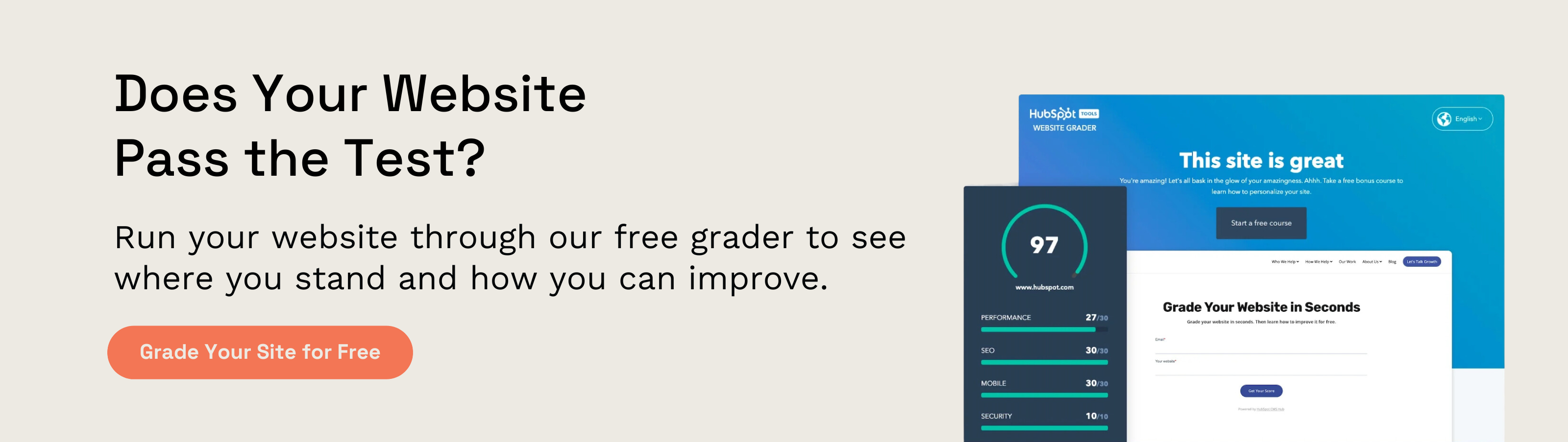How to Build a Successful Pillar Page & Topic Cluster Strategy

In the ever-evolving landscape of digital marketing and search engine optimization, staying ahead of the curve is essential for online visibility and engagement. One powerful approach that has emerged in recent years is the implementation of a Pillar Page and Topic Cluster strategy.
This methodology enhances your website's organization and maximizes its potential to rank higher in search engine results and deliver valuable, comprehensive content to your audience. What more could you ask for?
In this blog, we’ll explain how to create a successful Pillar Page and Topic Cluster strategy. So buckle up and get ready to dominate your SEO strategy!
What Is a Pillar Page?
A pillar page is a comprehensive, in-depth piece of content that serves as the central hub for a specific topic. It broadly covers the topic and provides a holistic overview while also linking to and supporting more particular subtopics, known as cluster content.
The goal of a pillar page is to provide a user-friendly and organized resource that addresses the main aspects of a topic while guiding visitors to more detailed information within the related cluster content.
Pillar pages are vital to the Topic Cluster strategy, a modern approach to content organization and search engine optimization. Creating a pillar page and linking it to relevant cluster content creates a semantic relationship between the two.
This approach not only aids in enhancing the user experience but also aligns well with search engine algorithms' increasing focus on understanding context and relevance.
What Is a Topic Cluster?
Around a pillar page, you create a cluster of related and more specific content pieces. These cluster content pieces dive deeper into subtopics or aspects of the main topic covered on the pillar page.
The key to a topic cluster strategy is that each of these cluster content pieces should link back to the pillar page, creating a network of internal links showing search engines the content's interconnectedness.
This approach helps organize your website's content and signals to search engines that your site is an authoritative resource on that subject.
Here's an Example of a Pillar Page and Topic Cluster:
Do you need an example of what a pillar page and topic cluster should look like? Fair enough! Here's an example: it uses dogs because – come on, who doesn't like dogs?
Pillar Page: "Complete Guide to Dog Care and Training"
The Pillar Page titled "Complete Guide to Dog Care and Training" serves as an extensive resource for dog owners looking to provide the best care for their furry companions. It covers many topics, including basic obedience training, grooming, nutrition, health, and behavior management. This Pillar Page is a central hub for dog owners seeking comprehensive information on raising and caring for their dogs.
Topic Cluster: Puppy Training Cluster
Within the "Complete Guide to Dog Care and Training," a topic cluster is dedicated to puppy training, a crucial aspect of ensuring a well-behaved and happy canine companion. This cluster contains several linked articles, each focusing on a different aspect of training puppies. Each article within the cluster links back to the main Pillar Page. The articles in this cluster might include:
- "House Training Your Puppy: Tips for Success"
- "Basic Commands Every Puppy Should Learn"
- "Crate Training: Creating a Safe Space for Your Puppy"
This approach benefits both dog owners and search engine rankings. Dog owners can easily navigate between the Pillar Page and the puppy training cluster content to access valuable training tips.
Search engines recognize the internal linking structure, indicating your website's comprehensive coverage of dog care and training, potentially leading to improved visibility in search results related to dog care and training inquiries.
How To Create Hubspot Pillar Pages
Okay, now that you know what pillar pages and topic clusters are, it’s time to implement them into your own SEO strategy!
Creating HubSpot pillar pages involves following a strategic approach to organize and structure your content around a central topic. HubSpot's content management system (CMS) provides tools and features to help you build effective pillar pages.
Here's a general step-by-step guide to creating pillar pages using HubSpot:
- Choose a Broad Topic: Select a broad topic relevant to your industry, business, or target audience. This topic will serve as the central theme for your pillar page.
- Keyword Research: Conduct keyword research to identify relevant keywords and phrases people use to search for information about your chosen topic. This research will guide your content creation and optimization efforts.
- Create the Pillar Page:
- Page Creation: In your HubSpot account, navigate to the CMS and create a new page. This will be your pillar page.
- Title and Introduction: Craft a compelling title and introductory section that clearly communicates the purpose of the pillar page and what readers can expect to learn.
- Content Structure: Organize the content into organized sections that cover different subtopics related to the central theme. Each section should include optimized headings and provide a comprehensive overview of the subtopic.
- Content Creation:
- Detailed Information: Provide detailed and valuable information about the subtopic in each section. Use a mix of text, images, videos, infographics, and other multimedia elements to enhance the content's appeal and readability.
- Engaging Format: Use engaging formatting, such as bullet points, headings, and subheadings, to break up the content and make it easily scannable.
- Internal Linking:
- Cluster Content Links: Identify existing or create new pieces of content that delve deeper into the subtopics covered on your pillar page. Link from the pillar page to these cluster content pieces using relevant anchor text.
- Call-to-Action (CTA):
- Relevant CTAs: Place relevant CTAs throughout the pillar page that guide visitors to take desired actions, such as downloading resources, signing up for newsletters, or exploring cluster content.
- SEO Optimization:
- Keyword Integration: Incorporate the researched keywords naturally into the content, headings, and meta descriptions.
- Meta Description and Title: Craft an engaging meta description and title that encourage clicks from search engine results.
- Publish and Promote:
- Review and Publish: Review your pillar page for accuracy, formatting, and user-friendliness. Once satisfied, publish the page.
- Share on Social Media: Promote the pillar page through your social media channels, email newsletters, and other relevant platforms to attract initial traffic.
- Monitor Performance:
- HubSpot Analytics: Utilize HubSpot's analytics tools to track the performance of your pillar page. Monitor metrics like page views, engagement, time on page, and conversion rates.
Remember, the success of your pillar page relies on providing valuable and high-quality content that meets the needs of your audience. Regularly update and optimize your pillar page based on feedback, changes in industry trends, and the performance metrics you gather.
Need Assistance? We’re Here To Help!
There you have it – you know all the ins and outs of creating effective pillar pages and topic clusters. Now, all that's left to do is build them! If you don't have time or feel overwhelmed, we can step in and help.
As a HubSpot Partner Agency, the Evenbound team is experienced in inbound marketing, content strategy, and using HubSpot's tools effectively. We have a deep understanding of how to create and implement successful topic clusters and pillar pages.
We can work with you to develop a tailored content strategy that aligns with your business goals and target audience. We'll help you identify the right topics, keywords, and subtopics to focus on.
When you delegate the creation and management of topic clusters and pillar pages to an agency, it frees up your time to focus on other important aspects of your business. So give us a call today; we’d be thrilled to discuss how we can help you!