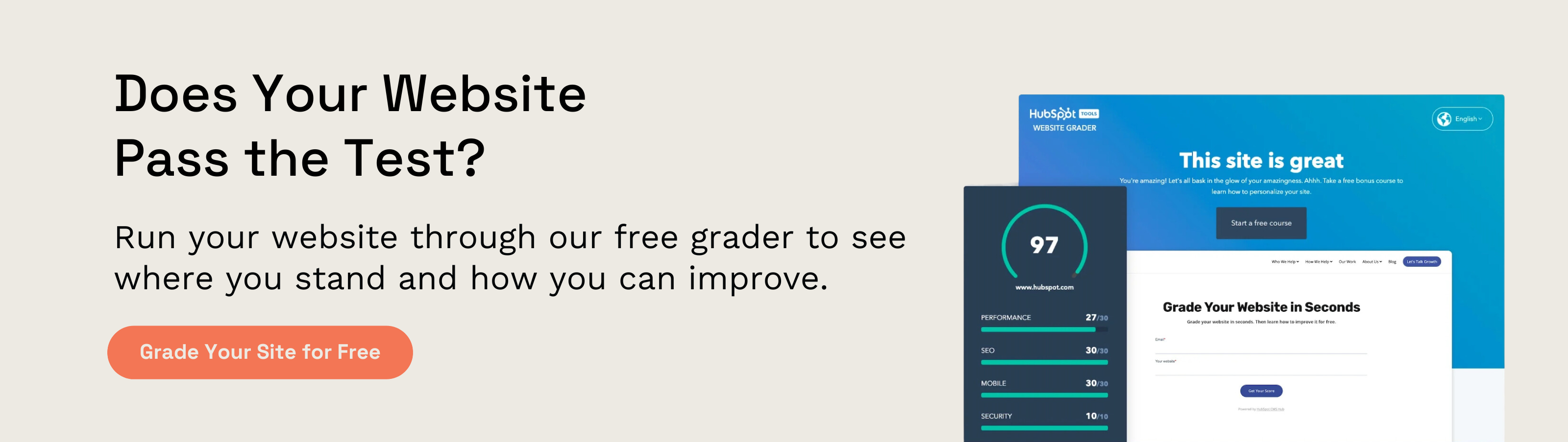10 Easy UX Improvements to Elevate Your Website's Performance

Did you know that 88% of online consumers are less likely to return to a site after a bad user experience?
User experience (UX) is key to a killer website, and it’s not just about having a pleasing aesthetic. UX is about making it super easy for users to navigate, find what they need, and engage with your content.
As marketing professionals at Evenbound, we know the ins and outs of creating and maintaining a user-friendly site. Let’s dive into ten easy UX improvements that can seriously level up your website’s user experience and deliver awesome results.
What is UX (User Experience)?
At its core, UX is about understanding users' needs and behaviors and designing a website that makes their interaction with your brand the best it can possibly be. It includes:
- How easy the site is to navigate
- How intuitive the website design feels
- How efficiently tasks can be completed
- How satisfied users are with their visit and overall experience
Good UX design aims to create a seamless and enjoyable experience for users, making it easy for them to find information, perform actions, and engage with the content without frustration or confusion.
Why Does UX Matter So Much?
UX matters because it shapes how users interact with and perceive your website. A great UX means users will have a positive experience, which brings tons of benefits for your business, like:
- User Retention: A well-designed website keeps users on your site longer by making it easy to navigate and find information. This leads to lower bounce rates and higher chances of converting visitors into loyal customers.
- Conversion Rates: When users have a positive experience, they’re more likely to do what you want them to do, such as making a purchase, signing up for a newsletter, or filling out a contact form.
- Brand Perception: Good website experiences can enhance your brand's reputation, making users view your business as professional, trustworthy, and customer-focused. A poor UX can lead to frustration and negative perception, potentially driving users to your competitors.
What Do Search Engines Look For in UX?
Google and other search engines favor websites with good UX to provide users with the best possible results. Key UX factors that impact SEO (Search Engine Optimization) include:
- Load Speed: Faster websites rank higher because they offer a better user experience.
- Mobile-Friendliness: Websites optimized for mobile devices perform better in search results.
- Navigation: Easy-to-navigate sites help users find information quickly, which search engines favor.
- Content Structure: Clear headings and well-organized content improve readability and SEO.
- User Engagement: Metrics like low bounce rates and high average time on page indicate a positive user experience, boosting rankings.
Optimize User Experience ASAP With These 10 Easy UX Improvements
#1: Improve Load Speed
Fast load times are critical for user satisfaction and SEO. If a page doesn’t load quickly, users may become impatient and leave your website immediately, never to return!
- How: Optimize images, use a content delivery network (CDN), and minimize HTTP requests.
- Frequency: Regularly monitor and optimize load speeds on a monthly basis.
- Responsibility: Developer or technical team.
#2: Optimize Navigation
Easy navigation helps users find what they need fast, making sure they have a positive experience on your site. This keeps them coming back and turns them into loyal customers.
- How: Simplify menus, use clear labels, and add a search function.
- Frequency: Review and update website navigation quarterly.
- Responsibility: Web Designer and UX Specialist. If you don't have a UX Specialist, a Content Specialist or Account Manager can handle this task.
#3: Use Headings (H1s, H2s, H3s)
Headings are essential for making your content digestible for readers. They’re also a must-have for ranking and SEO since search engines use them to understand the structure of your content and what it’s all about.
- How: Structure content with clear headings and subheadings.
- Frequency: Implement during content creation.
- Responsibility: Content Specialists and editors.
#4: Mobile Optimization
Do you ever leave home without your phone? Probably not—same here! With mobile phones constantly being used, your website needs to be just as user-friendly on mobile devices as it is on desktops. Mobile users expect a seamless and intuitive experience, and delivering that can significantly impact your site's success.
- How: Ensure responsive design and test on various devices.
- Frequency: Regularly test and update mobile optimization on a monthly basis.
- Responsibility: Web Developer.
#5: Clear Call-to-Actions (CTAs)
Effective and easy-to-understand CTAs guide users toward desired actions, making it easy for them to take the next step and become customers.
- How: Use prominent, actionable CTAs and test different versions.
- Frequency: Implement CTAs as content is published in real-time and perform CTA audits quarterly.
- Responsibility: The Marketing team, Content Specialist, or content publisher.
#6: Enhance Visuals
High-quality visuals significantly improve engagement and make the website experience more exciting and positive for the reader. Think about it – wouldn’t you agree that pictures make every text at least a bit better?
- How: Use professional images and ensure fast load times.
- Frequency: Implement images as content is published in real-time and perform image audits quarterly.
- Responsibility: Design team and/or whoever is publishing content.
#7: Improve Content Readability
Easy-to-read content keeps users hooked and boosts their overall experience on your site. By making your content clear and accessible, you help users find what they need quickly. This not only fosters a positive perception of your brand but also encourages them to come back.
- How: Use short paragraphs, bullet points, and plain language.
- Frequency: Implement strategies for high readability during content creation.
- Responsibility: Content Specialists.
#8: Accessibility Features
Accessible websites make sure everyone, including those with disabilities, can navigate and use your site. By prioritizing accessibility, you create an inclusive environment that respects and accommodates all users, showing your commitment to providing a positive experience for everyone.
- How: Implement alt text, keyboard navigation, and contrast checks.
- Frequency: Use alt text as you add images to the website in real-time and perform audits annually.
- Responsibility: Web Developer and UX Specialist, or whoever puts images on the website.
#9: Consistent Branding
Consistent branding builds trust and recognition with your audience, reinforcing your brand identity at every touchpoint. Stick with the same colors, fonts, and styles across your site, and keep your brand voice consistent in all your content. This creates a cohesive and memorable experience that strengthens your bond with your audience and fosters loyalty.
- How: Use uniform colors, fonts, and styles across the site and maintain a consistent brand voice during content creation.
- Frequency: Maintain consistent branding during content creation and evaluate the brand presence during website redesigns.
- Responsibility: Marketing and Design teams. Content Specialist for maintaining brand voice during content creation.
#10: User Feedback
Feedback can have a negative connotation, but it actually can be super helpful. Getting direct feedback from users helps you spot and fix UX issues, so you can make the necessary tweaks and improvements. This ensures a smooth and satisfying experience for everyone.
- How: Use surveys, feedback forms, and usability testing.
- Frequency: Continuously gather and act on feedback.
- Responsibility: UX and Customer Service teams.
Are Any of These User Experience Tips More Critical Than Others?
While all the user experience tips mentioned are essential for optimizing your website's UX, some can be prioritized based on the current state of your site and your specific goals. Here’s the order of events we recommend for identifying and tackling the most important improvements first:
1. Immediate Impact on User Experience:
- Improve Load Speed: Start here, as slow load times can lead to high bounce rates.
- Mobile Optimization: With the surge in mobile usage, ensuring a mobile-friendly design is crucial.
2. Boosting Engagement and Conversion:
- Clear Call-to-Actions (CTAs): Effective CTAs can significantly impact conversion rates.
- Optimize Navigation: Simplified navigation helps users find information quickly, improving overall satisfaction.
3. Long-Term Benefits:
- Consistent Branding: Builds trust and recognition over time.
- Accessibility Features: Ensures inclusivity and enhances user experience for all visitors.
4. Ongoing Enhancements:
- User Feedback: Continuously gather and act on feedback to identify and resolve UX issues.
Elevate Your Website’s User Experience With Evenbound
Improving UX is key for keeping users happy, boosting conversions, and making your brand shine. With these ten easy UX improvements, you’ll create a more engaging and user-friendly website. And it’s not just about looking good—these changes are all about growth, helping you expand your business and crush those long-term goals.
If you need help identifying and executing these UX tips, especially when it comes to content or website development, we'd love to have a conversation with you. Our team of digital marketing professionals is ready to help you elevate your website's performance, achieve your growth goals, and get more leads than ever before!