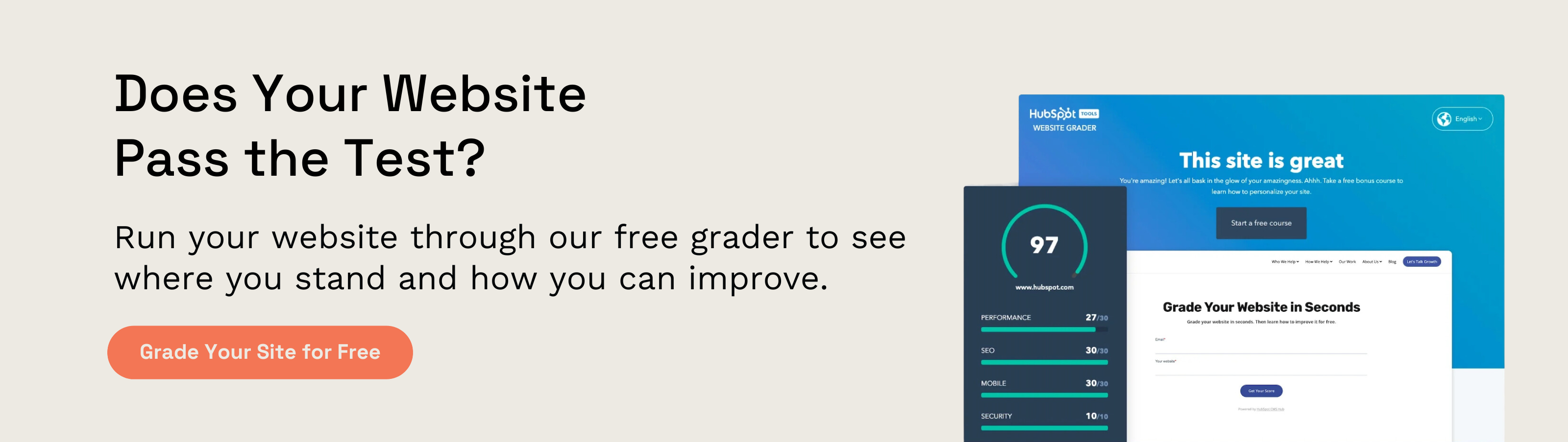Get to Know Google Analytics 4: Key Features & Updates

The times are a-changin’.
In July 2023, Google sunsetted Universal Analytics and launched the next generation: Google Analytics 4. Said to feature a revolutionary approach to data collection and analysis, GA4 promises to reshape the way we comprehend user interactions and gather insights. That said, a lot has changed.
Now it’s time for us as marketers, business owners, and analytics enthusiasts to adopt and get comfortable with the revamped platform — an experience we’re all too familiar with in the ever-evolving marketing world, eh?
We're here to help. Here's what we know about GA4 so far, including key updates, features, and how to make the switch.
What is Google Analytics 4?
Google Analytics 4 is the newest and most powerful version of Google Analytics yet. It's not just an incremental update; it's a reimagining of how businesses and website owners track, analyze, and interpret user interactions. Some key updates to be aware of include:
- New dashboard layout
- Event-based tracking
- AI and machine learning capabilities
- Increased customization abilities
- Cross-platform analysis
- Focus on customer privacy
More on these later (click here to skip to the relevant section).
Google Analytics 4 vs. Universal Analytics
According to Google, “Universal Analytics was built for a generation of online measurement that was anchored in the desktop web, independent sessions, and more easily observable data from cookies.”
Also according to Google, “This measurement methodology is quickly becoming obsolete.”
When comparing GA4 to its predecessor, it's clear that GA4 represents a significant departure from the traditional analytics model. While Universal Analytics relied heavily on tracking pageviews and sessions to understand user behavior, GA4 takes a more holistic and event-centric approach. It also enables activity reporting for both websites and applications.
Should I Switch to GA4?
Universal Analytics isn’t technically gone yet, so many marketers and business owners are asking the same question: “Do I need to switch to GA4 right now?”
Our short answer: yes! We’ll explain.
Deciding when and how to transition to GA4 depends on your specific business needs and objectives. GA4 offers a range of advanced features that provide a deeper and more insightful understanding of user behavior across platforms. If you value a comprehensive view of user interactions, personalized insights powered by AI, and the ability to track users seamlessly across websites and apps, GA4 could be a game-changer for your analytics strategy.
However, if you have an established setup in Universal Analytics and are not ready to invest time and effort into adjusting your tracking codes and learning a new interface, you might consider a gradual transition or testing GA4 alongside your existing setup.
Either way, Google has signaled that GA4 is the future of their analytics platform, so embracing it sooner rather than later could position your business to make the most of its transformative capabilities and stay ahead in the rapidly evolving digital landscape, even if you don’t plan to use it exclusively right away.
Need help switching to and getting acquainted with GA4? Let’s talk.
Key GA4 Features & Updates
Alright, now to the meat and potatoes of this whole thing — what’s new?
While the following isn’t an exhaustive list of all that’s new with GA4, it does highlight some of the most prominent updates and features to be aware of as you transition.
New Dashboard
The biggest change you’ll notice on GA4 is that the dashboard got a facelift. Some of the reports you used to have might be relocated or deleted. Your navigation will have more options. You’ll also notice a Predictive Insights section (more on that later!).
While the changes can be annoying to accommodate and get used to, you can rest assured knowing Google was acting in good faith with these updates. The dashboard was redesigned to be more user-friendly, intuitive, and customizable, with a focus on providing goal-oriented, actionable insights.
Event-based Measurements
GA4 shifted from a session-based tracking model to an event-driven tracking model. This means that all user interactions are tracked as events, allowing for a more granular understanding of user behavior across multiple sessions.
You can still view session-level reporting, but you’ll also have the ability to break it down by interaction. This is a great thing!
You might also notice a few more metrics, like engaged sessions, engagement rate, and engagement time. The event-based measurements and new metrics are definitely big changes, but we do think they’re changes that will make customer journey tracking better. After all, the more data, the better!
Predictive Insights
GA4 integrated machine learning to offer Predictive Insights: proactive metrics like purchase probability, predicted revenue, and churn probability. These metrics aim to help you anticipate future user behavior and trends, rather than make assumptions based on past behaviors.

In our opinion, this is one of the coolest features of the new setup. We’ve been experimenting with different use cases of AI for marketing, and this is one of the tools we’re excited to share and experiment with our clients.
Increased Customization Abilities
That dashboard we talked about? It’s all new and fancy, but you’re also able to customize it to your liking. You’ll have control over which reports you see right away, and you can even connect it with Google Looker (formerly Google Data Studio) to create custom data visualizations.
Aside from the dashboards, GA4 also allows for custom segments based on trigger events. This makes it easier to track specific interactions that are most relevant to your goals.
Cross-platform Tracking
We love websites and organic traffic, but we’ll be real — not all of your leads will come in that way, or that easily. Lead generation, nurturing, and conversion can happen on all sorts of platforms — just think of all the social media options out there!
GA4 accommodates this by providing a more complete view of user interactions across various platforms and devices, including websites, mobile apps, and other digital platforms. This can help you understand your customer journey a little better.
Privacy Controls
Last, but certainly not least: Google made efforts to align GA4 with evolving privacy regulations (think GDPR and CCPA). The new iteration focuses on data retention policies and providing features to manage user data more responsibly. New privacy controls include cookieless measurement and behavioral and conversion modeling.
How to Set Up Google Analytics 4
You'll be glad to hear that setting up GA4 is pretty simple. If a Universal Analytics property exists for your website, you can set up GA4 with the GA4 Setup Assistant.
- Click “Admin” on the lower left of the screen.
- Navigate to the “Account” column. Select your desired account.
- Navigate to the “Property” column. Select the Universal Analytics property that currently collects data from your website, then select “GA4 Setup Assistant.”
- Under “I want to create a new Google Analytics 4 property,” click “Get started.”
- If your site uses the gtag.js tag, you can select “Enable data collection using existing tags.” Then click “Create Property.”
- If you’re unable to complete Step 5, it’s probably due to one of the following reasons:
- Your CMS doesn't support the gtag.js yet.
- Your website is tagged with analytics.js.
- You use Google Tag Manager.
Whatever the case may be, you will need to add the tag on your own.
If you don't currently have a site with Universal Analytics set up, you'll be starting from scratch. Simply navigate to Google Analytics and set up your site and account as a first-time user. The default is now GA4.
Need Help Configuring GA4? Drop Us a Line
You’re not alone in the fight to implement, navigate, and set GA4 up for success. Honestly, we’re still learning too. However, we’ve helped many of our clients make the switch to GA4 and learn the new environment as it exists so far.
If you need a partner to help you with the transition, we’d love to talk. We can get you situated and support you in optimizing analytics for greater insights and growth thereafter.