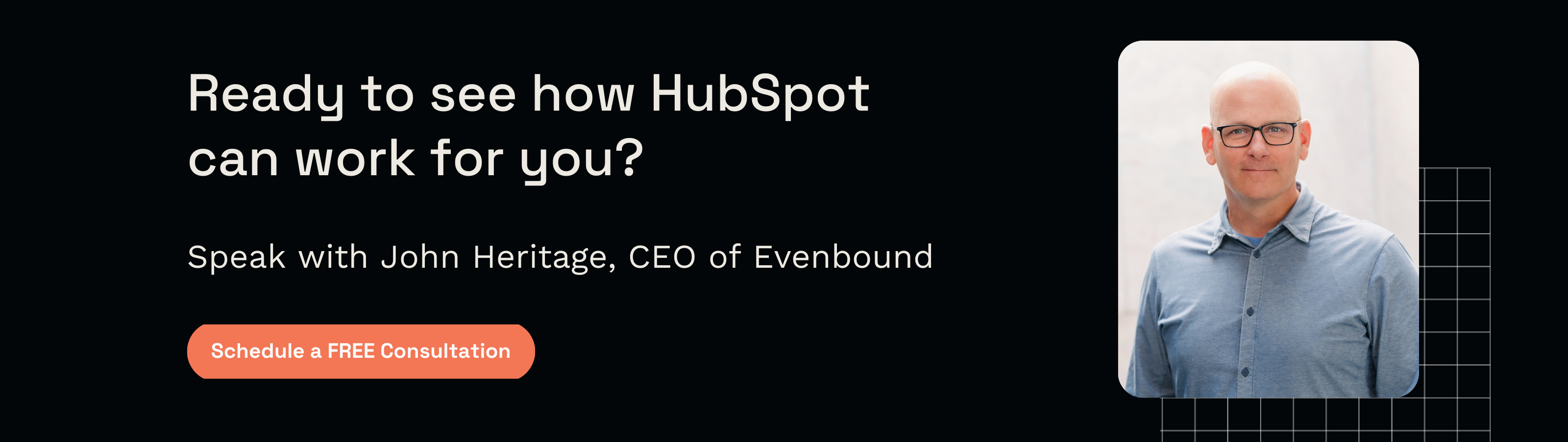HubSpot Sequences vs. Workflows: The Clear Guide for Sales & Marketing

If you’re using HubSpot and wondering whether to use Sequences or Workflows, you’re not alone.
It’s one of the most common points of confusion we see among sales and marketing teams, and one of the easiest ways to accidentally over- or under-automate.
Here’s the short version:
Definition: HubSpot Sequences vs. Workflows
- HubSpot sequences are designed for human-led, 1:1 sales conversations.
- HubSpot workflows are designed for system-led, scalable automation.
- If the message should feel personal and stop when someone replies, use a sequence.
- If the message should run consistently at scale, use a workflow.
This guide breaks down the differences between HubSpot sequences vs. workflows, when to use each tool, and how to choose the right one without second-guessing.
Quick Answer: HubSpot Sequences vs. Workflows
Use HubSpot sequences for 1:1 sales follow-up and HubSpot workflows for scalable lifecycle automation. They solve different problems and should not replace each other.
Use a Sequence when:
- A sales rep is following up with a specific person
- Emails should come from a real inbox
- Replies should stop automation immediately
Use a Workflow when:
- You’re automating based on behavior or lifecycle stage
- Emails go to lists, not individuals
- Automation should continue unless a goal is met
If that’s all you need, you’re good to go. If you want the “why” behind it — keep reading!
What Are HubSpot Sequences and Workflows?
Both tools automate communication, but they’re designed for very different jobs.
HubSpot Sequences:
Sequences help sales teams automate manual follow-up without losing the personal feel. Emails are sent from a rep’s connected inbox and stop automatically when a prospect replies.
Access Required: Sales Hub Pro+ (or Service Hub Pro+ with a connected inbox)
HubSpot Workflows:
Workflows automate processes at scale across marketing, sales, and service. HubSpot automated emails are sent and can trigger actions well beyond email.
Access Required: Marketing Hub Pro+, Sales Hub Pro+, Service Hub Pro+ (feature set varies by hub)
HubSpot Sequences vs. Workflows: Key Differences Explained
|
Feature |
HubSpot Sequences |
HubSpot Workflows |
|
Primary use |
1:1 sales follow-up |
Scalable automation |
|
Typical owner |
Sales |
Marketing, RevOps, Ops |
|
Enrollment |
Manual |
Automatic (trigger-based) |
|
Email sender |
Rep’s personal inbox |
HubSpot (custom “from” allowed) |
|
Stops on reply |
✅ Yes (auto-unenroll) |
❌ No (unless goal logic used) |
|
Goals & exit logic |
Limited |
Robust (goals, branches, exits) |
|
Daily enrollment limits |
Yes (per user) |
No practical limit |
|
Reporting |
Opens & replies |
Opens, clicks, conversions, attribution |
|
Non-email actions |
❌ No |
✅ Yes (tasks, updates, scoring, routing) |
|
Cross-object automation |
❌ No |
✅ Yes (contacts, deals, tickets, companies) |
Bottom line: Sequences support sales conversations. Workflows support revenue systems.
HubSpot Sequences: Built for Sales Conversations
Sequences are ideal when a human conversation is the goal.

What Sequences Do Well:
- Send simple, plain-text emails
- Automate follow-ups without feeling automated
- Stop instantly when a prospect replies
- Keep reps focused on active opportunities
What Sequences Don’t Do:
- Trigger automatically
- Send bulk or campaign-style emails
- Report on clicks or downstream conversions
- Power lifecycle or operational automation
Example: When to Use a Sequence
A sales rep connects with a qualified lead and wants to:
- Send pricing
- Follow up two days later
- Check in one last time if there’s no response
If the prospect replies at any point, the Sequence stops. There are no awkward “just checking in” emails after a reply.
HubSpot Workflows: Built for Scale and Lifecycle Automation
Workflows are the backbone of modern HubSpot automation.

What Workflows Do Well:
- Trigger automatically based on behavior or data
- Power multi-step nurture campaigns
- Assign owners, create tasks, update properties
- Use goals to end automation early
- Support complex branching logic
What Workflows Don’t Do:
- Feel like true 1:1 communication
- Stop on reply by default
- Replace human sales follow-up
Example: When to Use a Workflow
A lead downloads a guide:
- Receives a confirmation email
- Gets a follow-up three days later
- Is routed to sales if they request a demo
- Is unenrolled early if they convert
That’s not a conversation — it’s a system. And that’s exactly what workflows are for.
Why This Distinction Matters for RevOps:
Sequences and workflows aren’t interchangeable tools. They play different roles inside a revenue system.
Sequences support sales execution.
Workflows support revenue infrastructure.
When teams blur this line, they over-automate conversations, under-report impact, and lose trust in their CRM.
High-performing RevOps teams don’t ask, “Can this be automated?”
They ask, “Should this be a conversation or a system?”
Decision Tree: How To Choose To Use HubSpot Sequences vs. Workflows
Ask yourself this question before automating anything:
Is this message part of a personal sales conversation — or a repeatable process?
- Personal, rep-led, reply matters → Sequence
- Triggered, scalable, process-driven → Workflow
If it helps multiple people, stages, or teams — it’s probably a workflow.
Common Mistakes We See Businesses Make:
- Using workflows for sales follow-ups (and annoying prospects)
- Using sequences for cold or bulk outreach
- Forgetting goals and exit logic in workflows
- Over-automating when a human response is required
FAQs: HubSpot Sequences vs. Workflows
Q. What is the main difference between HubSpot sequences and workflows?
A. Sequences are for 1:1 sales communication that stops on reply. Workflows are for automated, scalable processes that continue unless a goal is met.
Q. Can HubSpot workflows replace HubSpot sequences?
A. No. Workflows can’t replicate true 1:1 inbox communication or auto-stop on reply the same way sequences do.
Q. Do workflows stop when someone replies?
A. No, not automatically. You need to configure goal or exit criteria.
Q. Can HubSpot sequences send emails automatically?
A. No. Sequences must be manually enrolled by a user.
Q. Which tool is better for reporting—HubSpot Sequences or Workflows?
A. Workflows. They provide full engagement, conversion, and attribution data.
Q. Can sales teams use workflows in HubSpot?
A. Yes — especially for deal automation, internal alerts, and task creation. Just not for personal outreach.
Want Help Choosing (or Fixing) Your Automation? We’re Your Team
Choosing between sequences and workflows is really about designing the right revenue system, not just turning on automation.
When automation aligns with how your teams actually work, HubSpot becomes a growth engine rather than a noise machine.
If you want help designing smarter automation, cleaning up existing workflows, or aligning sales and marketing in HubSpot, that’s exactly what we do here at Evenbound.
Contact us today, and we can review your current HubSpot ecosystem and get you set up for success.