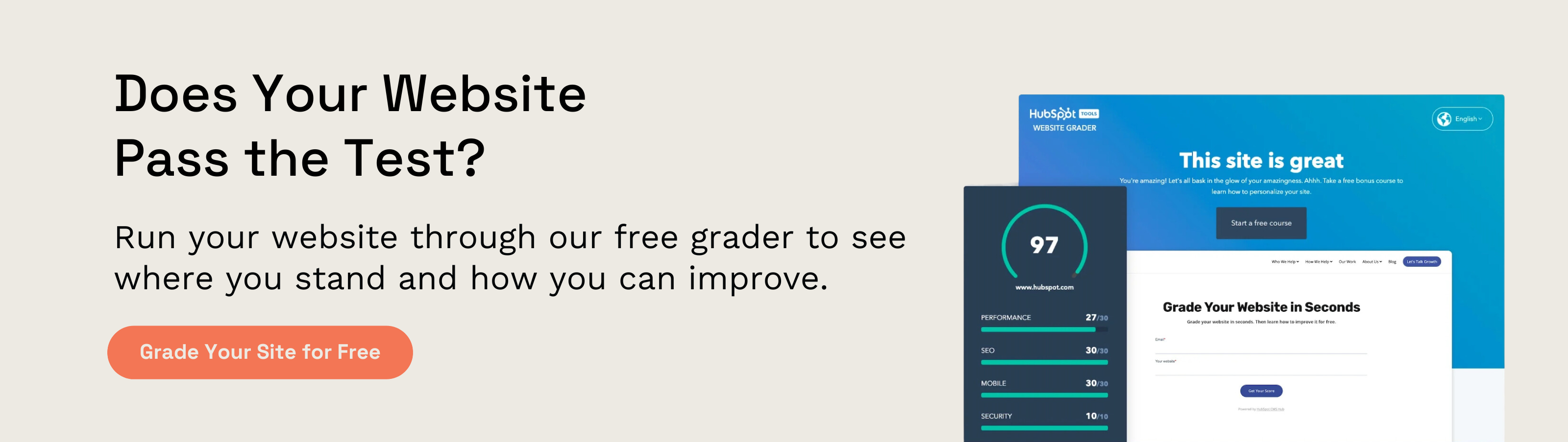What is the HubSpot Service Hub?

HubSpot has a ton of service offerings. From marketing and sales to service, operations, and the HubSpot CMS, it can be tough to keep track of all their hubs, and what they can do for you. In this blog, we're breaking down the HubSpot Service Hub.
Let's chat about what it is, what value it can provide, how HubSpot's Service Hub differs from the competitors, and of course, what you get! Here's a menu to help you jump around:
- What is the HubSpot Service Hub?
- What's the Value of Service Hub?
- What's New to the Service Hub in 2022?
- Understanding Service Hub Features Offered at Each Tier
- Why Choose HubSpot Service Hub?
- Who is HubSpot Service Hub For?
What is the HubSpot Service Hub?
The HubSpot Service Hub is a robust software package containing all the tools your service team needs to provide seamless, fast, delightful customer service. Connect all of your customer service data and channels on one CRM platform.
Just like all of HubSpot's other software hubs — Marketing, Sales, CMS, and Operations — the Service Hub is integrated directly into the HubSpot CRM, so that every interaction and activity is logged, tracked, and can be analyzed across your entire team.
What's the Value of HubSpot Service Hub?
Customer service has never been more important.
When your customer can find, interact with, and buy from your competitors in just minutes, customer service is the differentiator that will make or break your business's growth.
And great customer service — in today's digital era — means fast responses, seamless communication on any channel, and educated, informed service agents who have the context they need to serve any customer at a moment's notice.
What value do those capabilities have for your business? Let's consider:
If you could solve your customer's problems in a fraction of the time it takes your team today, would you do it?
If you could empower your team to automate repetitive tasks, so they can focus their time on complex customer concerns, how much more could you be making?
If your sales team was automatically alerted every time an existing customer might be ready for an upsell, what would those revenue gains look like?
If your customers were so delighted with your service or products that they stick with your company for decades, how much more profitable would your business be?
The answers to those questions provide a better understanding of the value of HubSpot Service Hub.
But, if you want to boil it all down — faster, more consistent, and better service = happier customers.
It might not be as easy as what Spongebob has going, but when you provide seamless, helpful, and delightful customer service; when you can turn customer concerns into positive outcomes; when you can upsell without pushing; when you can identify a customer concern before they even bring it to you, that's all value add.
Those are all opportunities to grow, build revenue, and increase profitability in a way that keeps your team and your customers happy. That's the value of HubSpot Service Hub.
Now that we know why HubSpot Service Hub is an essential tool for your company's growth, let's talk about what it can do for you.
What's New to the Service Hub in 2022?
HubSpot has been very open about its plans to overhaul Service Hub, and that effort started back in 2021 when they relaunched the hub as a whole.
Following the relaunch, HubSpot has re-dedicated efforts to make Service Hub one of the most user-friendly, omnichannel solutions on the entire platform. If you've been a HubSpot user for years, you might already be familiar with most of the Sales Hub's capabilities, but you might not know about some of its newest features:

Customer Portals
Let your customers see their open and past tickets within their own portal. Here, they can respond to those tickets and close out resolved issues on their own time.
Custom Feedback Surveys
NPS surveys are great, but they don't give you the freedom to connect directly with your customers. Custom feedback surveys make it easy for you to gauge customer satisfaction, and then do something about it. Integrate workflows and other automations to trigger unique responses based on your customers' responses.


HubSpot Payment Features
This feature removes friction from one of the most important steps of the sales & service process — payment. Instead of taking your clients out of the HubSpot platform, where you've interacted with them throughout the entire sales cycle, they can now make payments right through HubSpot.
Built on the technology that created Stripe, payments are confidential, secure, and seamless, keeping your business moving.
And remember, these are just the NEW features! We'll keep you updated on any new changes, but these features are just the cherries on top of a pretty epic sundae of service features. Let's dive into a few of the Evenbound team's favorites below.
Key Features of HubSpot Service Hub (by Subscription Level)
One of the things I truly can't stand is when a company shows you all the features their product offers, and you get excited about some amazing options, only to find that those amazing features you wanted are only available on the most expensive level of the plan (that you didn't pay for).
In the spirit of transparency, I figured we could look at these features according to how much you'll actually pay — per tier.
If you're new to HubSpot, you might not know that every HubSpot Hub is available in four tiers — Free, Starter, Professional, and Enterprise. Each level comes with some additional features, so it's important to choose the level that best suits your company's specific needs.
With that in mind, let's look at the key features of HubSpot Service Hub according to each tier.
Service Hub — Free Features
HubSpot has always offered a very generous free version of its CRM. The free version of the Service Hub is no exception. If your team has never used any sort of customer service tool before, I'd encourage you to give the free version a shot. It will give you a great understanding of how the tools work and can help you determine if the software is a fit, and what additional tools you might need.
With HubSpot's free forever guarantee, why not try it before you buy it?
Let's dive into the features available on the free version of HubSpot Service Hub:
HubSpot Service Hub, Mobile
Your team is on the go. Let them define and improve their productivity, wherever they are with new mobile features, also available for free.
Shared & Mobile Inbox
HubSpot's biggest claim to fame is the cross-team and omnichannel visibility it can provide. The Service Hub's shared inbox is the perfect example of this in action. A shared inbox means that everyone on your service team can see all of the open tickets and conversations that need attention. Anyone can jump in to resolve issues, increasing that level of customer service you're able to provide.
And now, you can take that shared inbox on the road with a new mobile version. Service agents never miss a beat and are always working to create joyful clients, wherever they may be.
Live Chat
Let your customers reach out to your service team whenever they have an issue. Live chat ensures there's always someone to answer their question in the way that's easiest for them.

Chatbots
Whether your team is out of the office, or you're just looking to automate portions of the service process, chatbots can help free up your service agents for more complex customer concerns. They'll collect the important customer data you need, and then send customers to the right agents based on their unique concerns.
Facebook Messenger Integration
Facebook Messenger is one of the most popular chat platforms where companies can do business. Easily integrate your company's FB Messenger into Service Hub to ensure that you have all of the information you need for any prospect or client your service team is interacting with on Facebook.
Ticket Pipelines
If you've seen HubSpot's deal pipeline, the ticket pipeline functions very similarly. Your team can see at a glance where every ticket is in the pipeline, which are out of SLA, which are overdue, and which are already resolved.
Best of all, multiple pipelines make it easy for your team to separate service tickets for different revenue lines, providing your service team with a clean, seamless dashboard that's easy to track and understand.

Starter Level Features — Starting at $50 per month for 2 seats
While the free version of HubSpot's Service Hub offers a lot of capabilities, you're getting the basic version of each of those tools. By upgrading to starter, you get all of those free features but upgraded with some more robust capabilities. You'll also get a few more features that allow you to better gauge client satisfaction and the effectiveness of your team.
 Ticket Workflows & Automation
Ticket Workflows & Automation
Eliminate time spent on manual tasks by implementing automated ticket workflows that keep your team focused on the most important tasks, first. Trigger notifications, set reminders, create deals or enroll customers in nurturing workflows that free up your team's capacity while keeping customers happy.
Customer Feedback Surveys
Simple, fast, pre-built feedback surveys make assessing customer satisfaction an integrated step of your service process. Automatically follow up according to customer responses, resolving customer concerns quickly and upselling delighted clients according to their needs.
Service Analytics
Out-of-the-box service analytics reports give you insight into your service team's performance. Track the metrics you care about most, from ticket response time to average wait time, and even support volume.

Professional Level Features — Starting at $400 per month for 5 seats
Is your company ready to get serious about service? Then HubSpot Service Hub Professional might be the service tier for you. Offering all of the features available in the Free and Starter tiers, Professional builds on that solid foundation with robust automation abilities, customization capabilities, and more ways to integrate the Service Hub with your company's existing processes.
Post-Chat Feedback Survey
See how new customers experience interactions with your team. Post-chat feedback surveys can be triggered to send automatically at the end of any chat session to capture customer satisfaction. That feedback can then be viewed and aggregated to give your team a clear picture of what customers respond best to.

Service Level Agreements (SLAs)
Create service level agreements for tickets in your team's shared inbox, and get updates on each ticket according to your parameters. Whether it's time to first reply or time to close, each ticket will reflect that SLA, helping to keep your team accountable and on track.

Custom Views in Shared Inbox
Organize and prioritize work with ease. Custom views in your HubSpot shared inbox make it simple for every team member to see the tickets most relevant to them at the top of their inbox. Assign specific ticket types to different team members and create dynamic issue workstreams for managers to keep track of escalating tickets and specific conversations.
Agent Presence in Shared Inbox
This advanced feature lets customer service agents see at a glance which other agents with a paid are actively in each ticket. Collaboration and ticket workload is easily shared when agents can see when one ticket is already in process by another agent.
Knowledge Base
Hubspot's robust Knowledge Base makes it easy for you to develop, track, and analyze the content you've created to support prospects, customers, and even the sales team. Robust analytics highlight search terms with no results and offer data on your most useful resources.
HubSpot Customer Portal
Customers can log into, see, respond to, and close out their tickets. They have a dedicated space to view previous issues and tickets and to keep track of tickets in progress.
Custom Surveys
Level up your customer feedback surveys with custom features.

This tool allows you to create your own questions, and create workflows that correspond to different customer responses. Unlike other service providers, surveys aren't an add-on. They're rolled up into your regular HubSpot Service Hub Professional tier,
so you don't pay extra.
Reporting & Analytics
Pro-level reporting and analytics level up the data you get with Service Hub Starter, offering custom reports, shared dashboards and enhanced out-of-the-box features. Keep your sales, marketing, service, and operations teams all on the same page with robust analytics that help you understand what channels and efforts are delivering results.
Enterprise Level Features — Starting at $1,200 per month for 10 seats
For enterprise-level companies, this tier of the HubSpot Service Hub is designed to give you every tool in the box. Advanced intelligence, reporting, analytics, and process integration make this HubSpot's most sophisticated service package.
Conversation Intelligence
Capture hours of voice data and use automation associated with keywords in those calls to develop lead nurturing workflows, review customer calls, complete new agent training, and so much more. With every conversation recorded, the sales to service handoff never need be frustrating again.
Playbooks
Your team probably already has best practices and established processes in place. Now, you can use them (or create them!) to ensure that your customers are always met with the positive, streamlined, friction-free service unique to your company. Interactive playbooks get new hires up to speed while easy-to-access call scripts, positioning guides, and so much more provide the enablement materials your team needs, no matter who they're talking to.
Why Choose HubSpot Service Hub?
HubSpot isn't the only service platform out there. Just about every CRM software or sales tool offers some level of service support. So, what sets HubSpot apart from those other providers?
 Omnichannel Engagement
Omnichannel Engagement
Wherever your customers seek service, whether that's through email, a chatbot, a form on the website, a survey, etc. — your service team can respond in seconds. HubSpot is set up to gather all client communication into one single source of truth.
So, whether a client filled out a form and then opened a chatbot, or came in through the phone, your service team has insight into every single conversation and can respond to those clients from one spot within HubSpot.
As you can see in this blank activity record, for every ticket created, HubSpot will clearly show any attachments, conversations, deals, and much more.
This is a feature that can be tough to find anywhere else.
True, streamlined communication like this means every call is logged, and every email is included in the client's activity stream, so your service team has a complete understanding of what they're looking for, and can respond to them on the channels that best suit the customer.
Seamless Service Team Collaboration
Beyond communicating with clients easily, HubSpot also makes it easy for the service team to collaborate on tickets and get work done, faster.
Service agents, unite!
The shared conversation inbox means your entire team has access to every ticket, while custom views help service specialists view only the tickets relevant to them. They can work together seamlessly to clear more tickets, faster.
The HubSpot Service Hub is designed to make service support better for the customer, and for your team. A user-friendly, collaborative platform means your team can spend more team delighting customers.
Single Source of Truth for Next-Level Reporting & Analytics
As with any other HubSpot Hub, the true value of this platform lies in its ability to provide a single source of truth for your team.

Forget managing multiple tools and platforms. Forget pulling cross-platform reports and data. HubSpot pulls everything, from client conversations and activities to sales results, traffic numbers, and time to close ticket data into one single reporting platform.
When your team has all of the data they need, in one platform, and can analyze that information at a glance, your entire revenue flywheel spins faster.
Who is HubSpot Service Hub for?
That's a lot of information. We just walked through 90% of the features the Service Hub can provide, and the benefits of the HubSpot Service Hub over other providers.
To help you make sense of some of it, let's talk about who HubSpot Service Hub is really for:
- Any company that's serious about analyzing how its customers perceive its brand, product, or service.
- Any company looking for ways to increase revenue by streamlining and improving client experience.
- Any company that needs resources to support a growing service team.
- Companies that have already invested in marketing, sales, and service strategies, and need a way to bring those efforts (and their results) into one single platform.
Essentially, if you're ready to get serious about service, or if you're already using some of HubSpot's other Hubs, and want to improve your potential, then the Service Hub might just be for you. If you're on the fence, you can always trial the Hub's free version. But, if you really want to see if and how the Service Hub can support your team, a personalized demo is always the best option.
As HubSpot Diamond Solutions Partners, the Evenbound team is here to help match you with the HubSpot tools and support that best suit your team.
If you're considering Service Hub, but don't know what features or what tier is best for you, we'll walk you through a visual demo, and talk about your needs so we can develop a customized recommendation that fits your team and your growth goals. Let's get in touch!