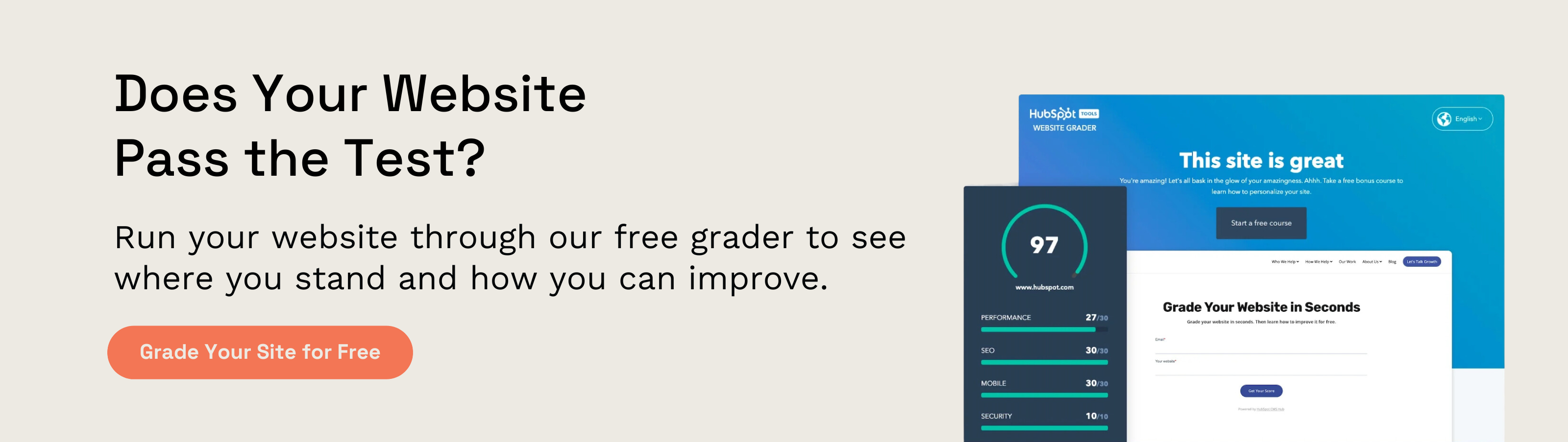HubSpot vs WordPress: Which is Best for Your Website?

There's some controversy happening in the digital marketing world. WordPress, a decades-long CMS champion, is being challenged. Yep, the HubSpot CMS is coming for the WordPress throne.
Jokes aside, as a digital marketing agency, the Evenbound team works with a lot of different CMS platforms. While in the past, we've been very clear about why we love working with WordPress, we've also worked with sites built on SquareSpace, Magento, Joomla, and more. And for the past couple of years, more and more of our clients are asking about the HubSpot CMS. In fact, we heard so much about it, we actually moved our own site over onto the HubSpot CMS, from WordPress. And it's safe to say we have a new favorite...
It's true! So, I figured since we had experience in both HubSpot and WordPress, I'd take some time to answer one of our newest frequently asked questions: is HubSpot or WordPress better for my website?
Tired of reading? Give our Marketing in Minutes podcast episode a watch. John and Kolby explore this debate and discuss the most important considerations to make.
What is a CMS?
Let's make sure we all start on the same page. Let me first define what I mean when I say CMS:
A CMS (content management system) is essentially the bones of your website. Both the WordPress and HubSpot content management systems make up the framework (or skeleton, if you will) that you need to build a website on top of. Great content management systems make it easy for you to:
- Build a website that looks and feels like you
- Track and analyze the people coming to your website
- Publish new content and update existing content
- Improve conversion optimization
At its core, a good CMS is functional, user-friendly, and gives you all the tools you need to create whatever it is you wanted to create. Maybe it's a website about your parts manufacturing shop, or maybe it's a digital portfolio you plan to use to get hired for that dream job. Whatever the website, they're all built on a CMS.
HubSpot vs WordPress: The Ultimate Showdown
Now that we know what we're talking about, let's get down to it. I'm going to take you into the ultimate CMS showdown, where we break down every key feature you're looking for in a CMS from usability and SEO friendliness to cost. Let's start with the basics:
WordPress: What is it?
WordPress is perhaps the most well-known CMS on the internet today. Some of the world's top-performing sites are built on it. It's basically the Nike of the web dev world. Think of WordPress as the Goliath in this David vs. Goliath matchup. They've got the name, the notoriety, and the reputation to back it all up.
WordPress is an open-source CMS
Meaning anyone can create plugins, fixes, and modules for WordPress. Essentially, you've got the entire world dedicated to making it better.
HubSpot CMS: What is it?
HubSpot is an up-and-comer, your David underdog wannabe. That said, it's got some pretty sweet features that have begun to put HubSpot in the same league as WordPress. They're probably the reason you're even here in the first place.
HubSpot is a marketing software company that released this CMS as an extension of their existing marketing, sales, service, and growth tools a few years ago. Long story short? WordPress is your big name, trusted, respected CMS provider. HubSpot is your disrupter, usurper.
Obviously, since I'm writing this post, they've done enough disrupting to make it into the conversation, so let's start the matchup. Here's what we're going to cover:
TL;DR
Short on time and looking for fast answers? Alright, I'll spoil it for you. The chart below shows our "winners" for the categories listed above — some of the most important considerations to make while looking at a CMS.
| HubSpot | WordPress | |
| Website Setup & Launch | ⭐ | |
| Customization, Design & Editing | ⭐ | |
| Blogging & Content Management | ⭐ | |
| Analytics & Tracking | ⭐ | |
| SEO | ⭐ | |
| Marketing Tools | Tie | |
| Cost | ⭐ | |
| Totals | ⭐⭐⭐ | ⭐⭐⭐ |
Yup, it's a tie. Read the explanations below to get the deets behind each of these results. It'll help you nail down which of these aspects is most important to you and your business; and, ultimately it will make your HubSpot vs WordPress decision much easier.
HubSpot vs WordPress: What's the Difference?
Website Setup & Launch
The first thing you want to know: How fast can I get my website going?
Both HubSpot and WordPress have prioritized out-of-the-box website themes that you can download and just start building on. As far as setup and launch go, both CMS options make the process just about as easy as it possibly can be. HubSpot gets a slight edge for time, just because HubSpot hosts all of their sites. With a WordPress site, you might have to spend a few minutes finding a hosting platform you like.
Other than that, if you're willing to use a template right out of the gate, both CMS options give you all the functionality you need. WordPress gets an edge for its massive library of free templates, but you have to remember it's been around for SO much longer than HubSpot. HubSpot doesn't offer free templates, but their library is growing daily.
The Website Setup & Launch Winner: WordPress
Whaaattt??? WordPress takes category #1 for one big reason — choosing the wrong template won't make or break your website. Because the WordPress CMS is so flexible, you don't have much buyers remorse for choosing the wrong template. On WordPress, you can easily add features and modules without needing a developer.
HubSpot really ties you to a template. If the template you choose doesn't have cloning or a menu feature you need, you'll likely have to find a HubSpot developer to make it happen for you. This also means HubSpot is clunky when it comes to migrations. It's tough to migrate your site over to HubSpot, especially if you want it to look and function exactly like our existing WordPress site.
Customization, Design & Editing
This brings me to the next section, which is customization.
WordPress is known for its customizability. Let me remind you that more than 30% of the world's websites are built on WordPress, and you'd be pretty hard-pressed to identify them as WordPress website just at a glance. You can do just about anything on WordPress without knowing a lick of code.
And because so many people use WordPress, when you run into a question or a problem, there's usually a forum that's solved it for you already.
HubSpot offers a really wide range of customization options — anything you can imagine is possible. But you have to know how to code it to make it happen, in many cases. Again, HubSpot is working to make their CMS more user-friendly, and the more people who adopt the platform, the better it will get. But it is a little clunky when it comes to editing and customizing web design.
For the average business user who employs a team to manage their site, you probably won't see much of a difference. But, if you're in there updating, tweaking, and designing every day, you'll notice the lag.
The Customization Winner: WordPress
If you care about making everything perfect according to you, WordPress is going to be the better option. HubSpot offers a ton of customizability, but because it's built in its own coding language — HubL, custom changes to the design aren't easy. WordPress also has a few decades on HubSpot, which they've used to make one of the most lightning-fast, simple-to-update web platforms on the internet. Not saying HubSpot can't get there, just saying WordPress is the more user-friendly option at this point.
Blogging & Content Management
Both of these CMS platforms were originally built with blogging in mind. When it comes to content management, they're both workhorses that pack a huge punch of power.
WordPress started out as a blogging platform, which means they know how to make blogging easy. You can straight copy-paste a blog from a Google Doc and have it come out looking pretty good. With tagging, scheduling, featured image, embed, and custom design features, it's easy to make your WordPress blog look great.
I will say that as far as content management goes, we haven't seen anything mind-blowing from WordPress. Sure, you can see your posts, you can search for them, you can & categorize them, but there's nothing particularly earth-shattering about WordPress's content management capabilities. It just works.
HubSpot's CMS also got its start as a blogging tool. Way before you could build your website on HubSpot, you could host your blog there. And thanks to HubSpot's robust marketing background, there are some pretty cool things you can do with analytics and content management. From grouping your blogs into specific campaigns and analyzing their results, to clicking into individual blogs to see post-specific metrics, HubSpot makes analyzing your content marketing strategy easy.
And as far as the technical aspects of posting a blog go, HubSpot is right on par with WordPress. You might have to fix a few headers in your direct copy-paste, but as long as you've chosen a good theme, HubSpot has all the same blog design capabilities of WordPress.
The Content Management Winner: HubSpot
This was a very close round, but we have to give HubSpot credit for superior management and analytics. As Director of Content Strategy, being able to see how each of my blogs performs individually and in topic clusters and campaigns is so important. There's just no good way to do that in WordPress. Posting and designing are about the same across both tools, so HubSpot wins on analytics alone.
Analytics & Tracking
The last section gave me a pretty sweet lead-in to this round. Any marketer knows your website is only as good as the analytics you have on it.
WordPress doesn't actually have any built-in analytics, but there are so many plugins and features you can add on (for free) that we can't even fault them. Whatever you're looking for, you can pretty much find in the WordPress plugin library.
HubSpot started as a marketing company, and that's where they continue to dominate the market today. It's not a big surprise that their analytics and tracking features are nuts. Every HubSpot platform comes with built-in analytics, and you can gain access to even better data depending on your subscription level. With analytics and tracking all the way down to the page level already built in, it's a webmaster's dream.
The Analytics Winner: HubSpot
We gotta give this round to HubSpot because their analytics are built-in. No plugins to set up, no reports to download. Whatever you want to look at — traffic, sessions, clicks, conversions — you can see at a glance.
Drill down to the page level to see where people are converting and when. And, if you use any of HubSpot's other tools, all of that data is available to you too, across the platform. See at a glance which email your landing page traffic came from, how many leads it converted, and more.
SEO
This point is another war of built-in vs. customized.
WordPress offers a ton of SEO plugins — YoastSEO being the favorite. As a platform, WordPress does a great job of setting up your site for success. Clean code makes it easy for Google to crawl your site, and isn't going to hurt you in search engine rankings. And you can download a plugin to compress your images, check your SEO ranking potential, and so much more. What more could you ask for?
HubSpot. Well. If you wanted more, HubSpot delivers. Again, their SEO features are built-in, no plugins needed. And they're seriously robust. Because HubSpot is a marketing software at its core, it does SEO really well. Some users have complained that HubSpot doesn't give you the same access to markup code as WordPress, but I would like to submit this as evidence of their success.

That spike you see starting in May? Happened directly after we officially launched our site on the HubSpot CMS.
The SEO Winner: HubSpot
I mean, did you see those results? Sure, we're biased on this one, because those are our results. But I will say that as SEO specialists, we'd been doing everything right pre-migration to the HubSpot CMS. So the fact that we've seen such a spike in moving to HubSpot means something. And you have to pair that with the fact that you don't have to set up a single thing. Every SEO feature HubSpot offers comes in the CMS — no downloading, no setup, no extra time lost.
Marketing Tools
When I say marketing tools, I mean things like: chatbots, call-to-actions, landing pages, interstitials, pop-ups, and more. Yes, HubSpot's CRM offers more tools than that, but I'm trying to give you an honest, unbiased comparison of the marketing tools that come complete with just the CMS. So when we talk about true website-specific marketing tools:
WordPress has all of these, you just gotta find the plugin you like best to build it. All of their tools are very user-friendly, and you can make a chatbot or pop-up look seamlessly integrated with your branding guidelines.
HubSpot also has all of these tools built in. While you don't get the same design customization as WordPress, you do get the benefit of wrapping analytics from every single one of those tools right into your existing platform. See everything from chatbots to form analytics from the same platform where you edit your site.
The Marketing Tools Winner: Tie
This is probably a bit of a mind-bender, but it's too close to call. Both CMS options offer about the same level of marketing tools.
WordPress makes you go through the process of finding and adding the plugins, but HubSpot makes it a little harder to customize the look and feel of some of those tools. Of course, HubSpot is going to give you better analytics across the board, but this category was primarily focused on the tools available to you through the CMS, so we'll call it a draw.
Cost
Alright, time for the big kicker — the price tag.
WordPress is basically free. It's free to start a WordPress site, though you will have to pay for hosting. Then, you might pay for an upgraded theme or a few plugins, but largely your costs will be low.
HubSpot is not free. Check out their CMS Pricing page for detailed info, but on average, you're paying anywhere from $300 a year to nearly $15,000. If you're looking for the complete package, that is quite the price tag.
For some, that's going to deliver a little sticker shock. That said, most of the businesses who are a good fit for HubSpot are businesses who are investing in marketing, and who expect their website to contribute to sales. If you look at it from that angle, what does the ROI of this one site deliver you? In fairness, I should also say that HubSpot is pretty good about meeting people where their budget is. But, while you might get a discount, it's tough to beat free-fifty.
The Cost Winner: WordPress
Not a big surprise here. If you're just trying to pinch pennies, a WordPress site is going to be the option for you. It's always been free, and it probably always will be. The HubSpot CMS comes with a price tag, and it's not one that's going away.
HubSpot vs WordPress: Which is Right for You?
You've seen the stats. The basic breakdown falls like this:
WordPress is the best choice for someone who cares about cost and customizability. If being able to change even the smallest detail of your site matters to you, and you'd like to do it yourself, then WordPress is probably your best option.
HubSpot is an ideal choice for businesses that are ready to get serious about marketing and growth. It outperforms in SEO and analytics and delivers some serious features that can boost your lead generation potential. Those capabilities come at a cost, and you'll take a hit on the number of items you can control and change yourself, but you'll have to decide how important that is to you.
So, HubSpot vs. WordPress: Which is Right for You? Well, who are you?
If you're a director or VP of marketing, you need someone else to handle the details for you anyway. You want a lead generation machine that's going to work as hard as you do to bring in MQLs & SQLs. HubSpot is the best choice for you, especially given the robust analytics and tracking it delivers.
If you're a marketing manager for a small team who handles literally everything, then WordPress is probably the option for you. If you're in charge of blogging, site fixes and updates, content management, and more, then you likely need the hands-on capabilities that WordPress can offer.
Still Not Sure?
I hope this post helps you get an idea of whether WordPress or HubSpot is the best CMS for you! If you're stuck, the Evenbound team would be happy to answer any questions. Like I mentioned, we work with clients on both platforms, and we're not here to push you to one or the other. And if you're looking for an honest explanation of why we made the switch to the HubSpot CMS, and how it went, I've got the case study for you.
The Evenbound team used our website as a guinea pig to determine whether HubSpot or WordPress performed better, and the results are pretty astonishing. Head on over to the case study to check it out!