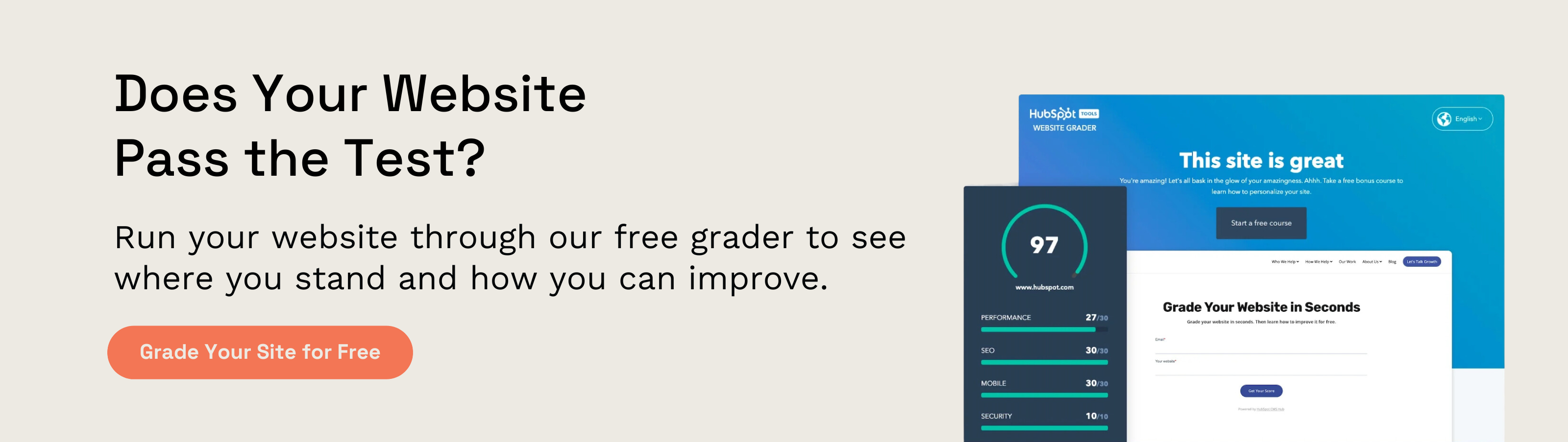The HubSpot CMS Hub: Everything You Need to Know

Just when you thought you'd gotten the hang of all of HubSpot's services, they launch a new product.
(If you haven't gotten the hang of HubSpot yet, no shame. Our post: What is HubSpot: A Plain English Guide to HubSpot's Software should help ya out!)
To be fair, the HubSpot CMS isn't exactly a new service — it has been out for a little while now. Since April of 2020, to be exact. But it feels like everyone is just finally starting to get on board. HubSpot vs. WordPress blogs are popping up left and right, and What is a Content Management System seems to be another question people are asking more and more, lately.
If you're feeling out of the loop on the HubSpot CMS topic, this blog should help you out. We're going to answer all your burning questions about what the HubSpot CMS is, what it does, and who it's for. Have a specific question? Use the menu below to jump to the answer you're most interested in. Or just strap in for the ride.
- What is the HubSpot CMS Hub?
- What's different about the HubSpot CMS Hub?
- How does the HubSpot CMS Hub work?
- How do I design a website on the HubSpot CMS Hub?
- What if I'm looking to add a specific function to my HubSpot CMS website?
- What are some benefits of the HubSpot CMS Hub?
- What are the disadvantages of the HubSpot CMS Hub?
- Is the HubSpot CMS free?
- How much does the HubSpot CMS Hub Cost?
- Is there a big difference between HubSpot and WordPress?
- HubSpot CMS Examples
What Is the HubSpot CMS Hub?
The HubSpot CMS — known by HubSpot as the CMS Hub — is a content management system. Think of it as a website builder like WordPress or SquareSpace. It's a platform that gives you the framework you need to build a solid, successful website.

What's Different About the HubSpot CMS Hub?
Like other content management systems, the HubSpot CMS Hub is designed to let you build your website on top of it. Unlike other content management systems, the CMS Hub was designed specifically to take the pain out of managing your website. It's built to deliver security, speed, and scalability, and it marries directly to the rest of HubSpot's suite of tools to deliver unmatched marketing and sales support, all wrapped up into your website, too.
How Does the HubSpot CMS Hub Work?
If you're new to HubSpot, you might be wondering how CMS Hub works. How do you log in? How do you make changes? How does the platform even work? Take a look at this video for a quick introduction to what the backend of a CMS Hub website looks like.
In the video, you'll see me cruising around through the Evenbound website. I click into our home page, where you can see their fancy drag-and-drop editor that makes updating easy. I also click into our blog, where you can see me start to draft up the framework for this very post.
Once your website is set up on the HubSpot CMS Hub, it feels pretty intuitive to navigate around. As someone who's worked in WordPress for a long time, I'd say HubSpot is doing a great job of making their backend as user-friendly as possible.
How Do I Design a Website on the HubSpot CMS Hub?
Similar to WordPress, the HubSpot CMS Hub allows you to build your website either from scratch, by hand-coding every element, or by choosing from a library of themes and templates. If you're looking to custom develop your site, you will need to know HubL — HubSpot's custom coding language. If you're just looking to build a site, HubSpot gives you a ton of options to choose from, both free and paid, to bring your vision to life.
What If I'm Looking to Add a Specific Function In My New CMS Hub Website?
WordPress users are familiar with WordPress's open source system that allows you to choose from millions of widgets and plugins to add functionality to your site. Let's say you wanted to add a calculator or a custom animation to your site, but you weren't sure how to code that yourself. WordPress allows you to install plugins that are pre-coded to drop those features right into your site.
The HubSpot CMS Hub functions similarly. In addition to themes and templates, the HubSpot CMS Hub offers an Asset Marketplace of custom modules that you can search to find the functions you're looking for.

I will say that HubSpot's library is a bit more controlled than WordPress' open source system. This adds a ton of security to the platform — you don't have to wonder if the plugin you're installing is safe. It also means that right now, there are slightly fewer options.
As more developers and partners become familiar, HubSpot will be able to expand their capabilities, but it is a new platform for the moment. That said, if you don't see what you're looking for, HubSpot has a slew of Solutions Partners who would be happy to build you exactly what you need.
What Are Some Benefits of the HubSpot CMS?
Aha! We've made it to the fun part (in my very unbiased opinion) of this guide. What are the benefits of the HubSpot CMS?
01. Speed - As any SEO will tell you, site speed is a huge factor in your site's ranking ability. The HubSpot CMS was designed to deliver exceptional speed, a functionality that's built right into the system, unlike other open-source CMS platforms.
02. Security - With over 43% of the world's websites on WordPress, any WordPress website owner will tell you that security is a constant concern. Since so many people are on it, it's a popular target for hackers. The HubSpot CMS provides the protection of anonymity, but they're also dedicated to providing some of the best data security on the market right now.
03. Stability - HubSpot delivers 99.999% uptime, PLUS they've got a team dedicated to constantly making their hosted website faster, more secure, and reliable.
04. DATA! - As a content marketer and SEO nerd, I'm obviously biased. But for anyone who uses other HubSpot features — their Marketing Hub, Sales Hub, and even Service Hub, the data and analytics integration is unparalleled. In my opinion, there is no other CMS out there that could give me more specific, granular, and accurate data about the performance of our team's marketing and sales data.
What Are the Disadvantages of the HubSpot CMS?
Alright you savvy buyer, you want to know what the catch is.
I got you. Like any product on the market, nothing is 100% perfect for everyone. Some of the disadvantages you might find with the HubSpot CMS Hub include:
01. Custom Coding - Like I mentioned earlier, the HubSpot CMS Hub does make use of its own coding language — HubL. If you were hoping to build your site from the ground up, this could present a few problems, and make your onboarding time a little longer. That said, for anyone who's ready to download a theme and get rolling, you shouldn't run into too many issues.
02. Design Limitations - The HubSpot CMS works really well if you really love your template or theme. If you have specific requests and want to move things around in ways that your template doesn't support, you might need some developer help to do it. For the average user, this isn't going to be something you're likely to notice. BUT, if you're part of the pixel-obsessed or are trying to duplicate a site or feature that already exists on another CMS, it's good to know that you might run into some roadblocks.
03. It's a New Platform - New is great. But new also means that sometimes there are kinks that have yet to be worked out. While the HubSpot team has done a great job of responding to any question we've had with our website, sometimes we have to understand that the answer is just "we're working on it." HubSpot is still building out features and functions for this CMS Hub, and while we've never had an issue with anything critical to our site's performance, there are small features they haven't figured out yet, or that are still in development.
04. Price - When it comes to CMS options, HubSpot definitely trends on the pricier side. We'll run down their general costs here in the next two sections, but it's important to remember that you do get what you pay for. Yes, you'll pay more for the CMS Hub, but you'll also get a lot of features you wouldn't get from a free WordPress site, stability, security, and speed being three of the big ones.
Is the HubSpot CMS Free?
The HubSpot CMS is not free. While you can get a TON of free tools from the HubSpot CRM, the CMS itself isn't free. Let's talk about pricing next.
How Much Does the HubSpot CMS Hub Cost?
The HubSpot CMS Hub is available at three different price points:
HubSpot CMS Hub Starter - starts at $23/month. With Starter, you can build a website, secure it, and run it concurrently with the rest of your HubSpot tools without issue.
HubSpot CMS Professional - starts at $360/month. Professional builds on the Starter package, offering you a range of additional features like personalizing your site with smart content, optimizing it with A/B testing and custom reporting, and expanding your content strategy with Google Search Console integration and more.
HubSpot CMS Enterprise - starts at $1,200/month. For anyone looking to make the most of their website and wrap your sales, marketing, and growth strategy right into it, Enterprise is for you.
We're going to dive more deeply into the differences between Starter, Pro, and Enterprise in a later post, but this should at least give you an idea of what you can expect to spend. It's good to know that if you use other HubSpot Hubs, or are currently bundling multiple hubs, HubSpot often offers price breaks for some of those bundles. It's always worth it to connect with a HubSpot Solutions Partner before you make a purchase, so you know you're getting the best tools for you, at the best possible price.
Is There a Big Difference Between HubSpot and WordPress?
Yes, there is, and lucky for you, we wrote a blog about it! Head on over to learn about the nitty gritty details of HubSpot vs. WordPress: What's the Difference?
If you're just looking for a simple answer, I can tell you this much. Out of the box, HubSpot is going to be faster and better performing. When it comes to designing and building your website yourself, WordPress currently has an edge. That said, as HubSpot continues to evolve their platform, WordPress might not hang onto that edge for long.
For more info, be sure to check out some of the sections above, or head on over to that HubSpot vs. WordPress blog. It'll help you choose the best option for your website!
HubSpot CMS Examples
Alright, now that you know what the HubSpot CMS Hub is and what it does, how can you spot it in the wild? Let's look at some HubSpot CMS examples to see if you can tell the difference.
Ready? Would you believe that the website you're scrolling through right now, at this very moment, is built and run on HubSpot? It is! We migrated our site over to the HubSpot CMS from WordPress in 2021, and so far we're loving the results. Here are a few more HubSpot CMS examples that we think are too cool not to share.
- 730 Eddy - I mean, that home page video though? 🔥
- HubSpot - No big surprise here. We love to see that HubSpot eats their own cooking, and their website is so clean, too.
- Hamilton Beach - I am willing to bet you did NOT see this one coming. But yes, HubSpot can handle eCommerce sites, and it even makes them look good!
- New Breed - A HubSpot Solutions Partner like us, New Breed uses the HubSpot CMS, and their site looks pretty great doing it.
There You Have It: Everything You Need to Know About the HubSpot CMS Hub
Have more questions? Did I miss one that you're just dying to know the answer to? Let us know! The Evenbound team works with a number of clients to build, manage, and optimize their HubSpot CMS Hub websites, and we'd be more than happy to talk about yours, too. Get in touch to let us know how we can help!