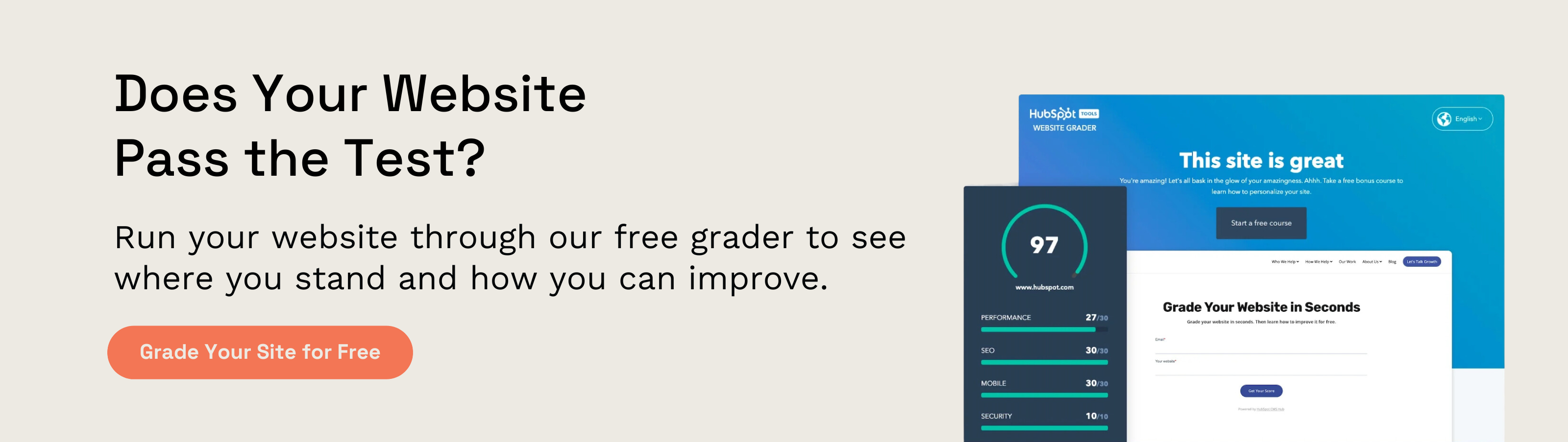5 of the Most Common HubSpot Onboarding Challenges — Solved!

Investing in HubSpot is an exciting move for any team. You've got a full suite of robust marketing and sales tools, right at your fingertips!
With HubSpot, you have everything you need to start making marketing and sales changes that will deliver serious results in the form of more deals closed and overall company growth. But before you can reap all of those benefits, you've got to get through the HubSpot onboarding process.
Let's first clarify by saying that the HubSpot onboarding process isn't as intimidating as it sounds. There is some upfront work, and for any team, a major change in the way you conduct business is going to take a bit of work. But, it doesn't have to be headaches and stress.
HubSpot onboarding can be a fun, exciting process, especially if you come into it with a positive attitude, and a plan to tackle some of the most common challenges teams run into.
5 of the Most Common HubSpot Onboarding Challenges
Take a look at some of the most common HubSpot onboarding challenges we see with our own clients, and the solutions we use to navigate these challenges efficiently, so our HubSpot services clients get up and running, and see benefits, improvements, and results as soon as possible:
HubSpot Onboarding Challenge #1
Transitioning the Team
In nearly every onboarding we've facilitated with clients, transitioning the whole team onto HubSpot tends to be one of the greatest challenges.
Your team is already busy. They've got sales calls to make, meetings to attend, quotes to write up, and more. Sales reps already have full-time jobs (selling), and adding one more thing to the plate can feel overwhelming. They'll get to HubSpot, but when they have time.
The problem is that if it's not a priority, they won't ever have time.
One of our HubSpot Certified Trainer's favorite quotes is:
"If you don't use a new tool or platform you've learned within 30 days, you lose about 80% of the knowledge you gained."
It's all well and good for your team to sit down together for one big onboarding meeting, but everyone has to commit to using the tool regularly to see results. And that's a challenge.
It's hard to get an entire team to do anything at once, much less learn a new tool and transition their sales process to a CRM they're not familiar with.
The Solution:
Make HubSpot onboarding a priority
It sounds simple, but I think we all know that in practice, it's not.
We've said this before, but it's still a helpful tip: Get your team to commit to using HubSpot for just 5 minutes a day.
Have everyone set up a daily reminder for themselves to spend just a few minutes day-to-day entering new contacts into the CRM or assigning deal stages to each of their leads.
This is fairly easy work to do, and even spending just 5 minutes a day in HubSpot will help them build a habit of logging into and working within the platform.
Another solution?
Make HubSpot a Team Event
Schedule a mandatory meeting just once a week, and dedicate that time to getting the whole team in HubSpot and using the tools.
Everyone can meet up, either virtually or in person, and spend an hour organizing their contacts in the CRM.
This is a great time for your team to collaborate — to talk about what tools they're loving in the CRM, and what problems they may have come across.
Not only will regular team meetings help enforce the importance of using HubSpot, but it provides an opportunity to get the team together to share helpful information and tips that will help everyone improve.
Also, it's important that your team has access to Knowledge Base with helpful SOPs and how-to articles. That way, if they have a quick question when they're trying to work within HubSpot, they can easily find the answer to their question.
HubSpot Onboarding Challenge #2
Making Sure Your Process is Compatible with HubSpot
For many companies, transitioning to HubSpot is a way to make the sales process easier. A tool like HubSpot gives you greater visibility and transparency into all the deals that everyone is working on, and it makes it so much easier to connect with the leads that can provide the greatest returns.
The problem that often arises, though, is that in onboarding to HubSpot, many sales teams realize their process isn't compatible with the HubSpot tool. Don't panic, this is totally normal and can be fixed.
Maybe your sales reps have all been using different sales processes. Maybe they all have their own literature they like to hand out. Maybe every sales rep has a different idea of what a qualified lead looks like. Maybe your sales process just isn't standardized.
This is a challenge that can cause a little bit of paralysis by analysis for any sales team. "Great. We've got this new sales tool, and our sales process doesn't fit into it at all."
Take a deep breath, and keep on reading. There's a solution here that will deliver serious results for your team.
The Solution:
Sit down as a team, and optimize your sales process.
The HubSpot CRM is built to optimize sales processes. If yours doesn't immediately fit into the HubSpot CRM, that just means there's a bit of room for improvement.
It's good to know that HubSpot makes a lot of allowances for customizations all the way through the sales process, so you absolutely won't be boxed in, but it does work to streamline your sales process by promoting standardization and repeatability.
Here's how you adjust your sales process to ensure it's compatible with HubSpot:
Define what a lead is:
Your team has to figure out what a lead looks like to them. Define each of these:
- New leads
- Warm leads
- Hot leads
- Cold leads
- Customers
Define your deal stages:
Now that you know what your leads look like, what do you do with them? This is where your sales process comes in. What is the process your team uses to move a new, warm, or hot lead from an opportunity to a sale?
Each step of that process is called a "Deal Stage". Figure out what deal stages make up your whole sales process, and define them for your whole team. A few common deal stages might include:
- Opportunity
- Customer contacted
- Proposal Sent
- Followed-Up
- Closed-Won
- Closed-Lost
Set it up in HubSpot:
Once you've defined what a lead is, and how your team will handle each of those leads as they move through your sales process, you've done it! You've made your sale process compatible with HubSpot in two steps.
Now you can set all of that up in HubSpot. For help here, refer to the next challenge: Knocking Out the Upfront Workload.
HubSpot Onboarding Challenge #3
Knocking Out the Upfront Workload
Transitioning to any new CRM is work. HubSpot is no different. It's an awesome CRM, with wicked sales and marketing tools that can facilitate serious success. But, like any new tool, there's some upfront work involved.
Imagine you were painting a room in your house. You could just pick up the paintbrush and go to town, but without any prep work, you're going to have a sloppy finished product. A quality paint job takes careful taping, prepping any rough surfaces with a bit of sanding and primer, and a little bit of thought into which paint color you're going to go with.
Onboarding to a CRM like HubSpot isn't much different. You're going to get out of it as much effort as you put in.
There is some upfront effort that goes into onboarding — you have to bring contacts into the new system. You have to determine what your sales deal stages look like. You have to set up a sales process that works for you, and you have to lay it out in the CRM.
This might feel like a lot of work. That makes it hard to even think about tackling, which halts your entire onboarding process. It's a challenge that a lot of our clients run into. Here's how we work to solve it.
The Solution:
Assign one person to facilitate the upfront work
A great way to make sure that all the upfront, onboarding work gets done is to assign someone to own it. For our clients, that's usually our HubSpot Certified Trainers.
Our team handles a lot of the upfront work, like bringing all existing customers into the CRM, setting up deal stages, building out a pipeline, etc. It's a big benefit of working with a HubSpot Partner Agency — some of that hard, tedious work is just handled for you.
If you don't have a HubSpot Partner or HubSpot Certified Trainer:
Assign someone on your team to own your onboarding process. Make this their primary responsibility for right now, and give them the flexibility they need to really commit to it.
They can do the work of figuring out:
- What your team needs to do to onboard successfully & improve customer experience
- When it needs to happen
- Who can handle which tasks
Think of them as your HubSpot project manager. They take the full project, and break it down into individual tasks with deadlines according to when you want to be fully functional on the HubSpot platform.
They can then assign individual tasks out to other team members, helping everyone stay accountable.
With clear direction and leadership, all of that upfront work that seems hard and a lot to tackle is easily broken down into manageable pieces and completed on a timeline that works for your team.
HubSpot Onboarding Challenge #4
Incorporating Automation Tools
If you aim to personalize your communications with your target audiences and enhance your team's productivity, then HubSpot's automation tools will be key!
Although these tools may appear complicated at first, their purpose is to automate administrative tasks and allow your team to concentrate on developing strong customer relationships.
Some of the HubSpot tools that fall under this category are:
- Workflows: A function of Marketing Hub, workflows can be used to automate email campaigns, update customer life cycles, and more.
- Sequences: A function of Sales Hub, sequences allow you to send targeted, timed email templates to nurture contacts and automatically create tasks for your team members.
- Deal management automation: A function of Sales Hub, deal management automation lets you record calls, meetings, and emails.
The Solution:
Evaluate your weaknesses and pinpoint opportunities for increased efficiency
It's crucial to evaluate your objectives and where you have weaknesses and pinpoint opportunities for increased efficiency. Afterward, determine which automation tools will effectively aid your team in conserving time and effort.
Then, before you know it, your workflows will be seamless and you can stop wasting time with mundane tasks.
HubSpot Onboarding Challenge #5
Investing in a Long-Term Solution and Expecting Short-Term Results
Another problem we see often when we're bringing new teams onto HubSpot is the need for immediate results.
But, making a transition to a brand new sales tool and CRM is a walk/run process. You probably won't see your sales numbers increase exponentially in a week. But if your team really invests and does the work, you'll start to see serious results the more you use the platform.
Realistically, it's going to take a month or two to get your team on board and using HubSpot daily (see challenge #1). Until that happens, you aren't likely to see a massive upswing in sales. That said, you are going to see improvements.
The Solution:
Know what you're looking at and identify the improvements that matter.
You're probably not going to see immediate results, but you are going to see immediate improvements.
The best way to beat the challenge of investing in a long-term solution and expecting short-term results is to make sure you're looking at the results that matter right now.
Focus on the improvements you have made:
- Is your sales process a little easier to understand?
- Does your sales team feel more cohesive?
- Can you easily visualize all of the deals you have in your sales pipeline?
- Does your sales team feel like they're spending less time on admin work, and more time on selling?
Those are all major wins, especially if you're moving over from a CRM that wasn't working for you, or from no CRM at all.
Remember, onboarding to a platform like HubSpot is a walk/run transition.
Though initial wins might not look like a bump to your bottom line right now, these are all real-time results that will matter in the future.
Keeping the right perspective is the key to keeping your team invested in this new transition, and realizing how much positive change this new investment is making for your company.
Yes, HubSpot onboarding will eventually deliver huge dividends in terms of increased sales numbers and closed deals, but before that happens, you have to get the actual work and training under your team first.
HubSpot onboarding might sound like a long process, but with the right attitude, and a dedicated team, you can have everyone up and running in the CRM in less time than you think! Whether you're considering making the switch to HubSpot, or you've hit a roadblock in your HubSpot onboarding process, we hope these solutions help.
Got More Questions About HubSpot Onboarding?
If you've got more questions about the HubSpot CRM, HubSpot Sales tools, or the HubSpot Onboarding experience, our team is here to help. With a full suite of HubSpot Services and HubSpot Certified Trainers on staff, we're happy to answer any question you might have.