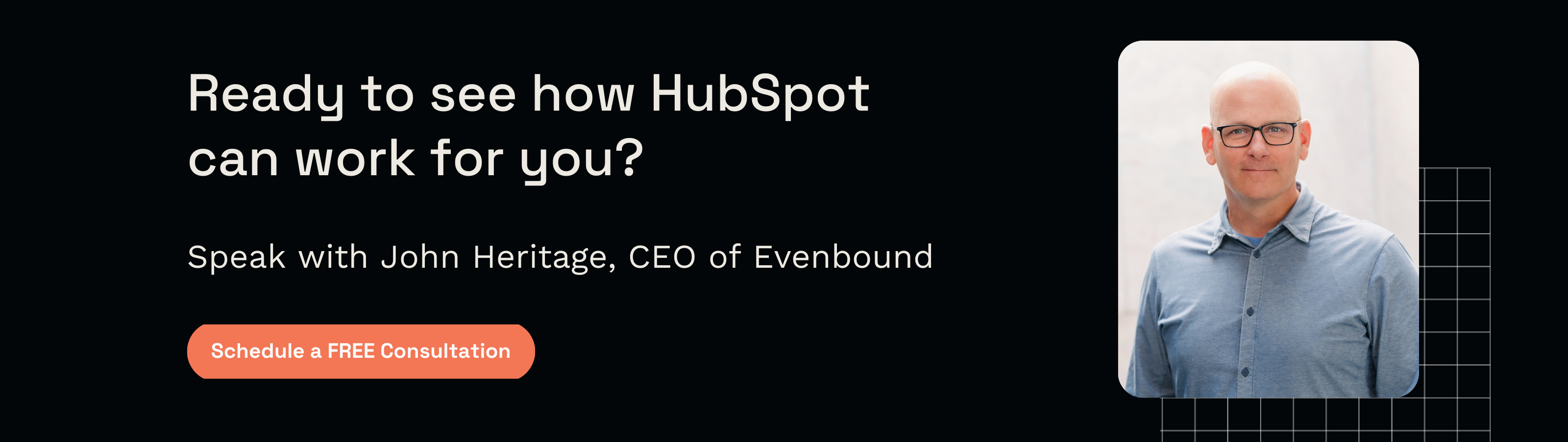HubSpot Sales Reporting: How to Create & Filter a Custom Sales Report

Do you want to learn how to harness the capabilities of HubSpot sales reporting to create custom sales reports tailored to your unique needs? You’re in the right place! Whether you're a seasoned marketer or new to the world of analytics, mastering this skill will empower you to make data-driven decisions and propel your business forward.
Welcome to Evenbound's guide on crafting custom sales reports in HubSpot! I'm Hunter Burin, your HubSpot Implementation Specialist, and I'm thrilled to walk you through this essential aspect of digital marketing analytics.
Are you more of a visual learner? You're in luck! I created a YouTube video explaining all the ins and outs of this blog! The video is a helpful step-by-step guide and goes into more detail. The blog is a general overview to get you started and familiarize yourself with the concepts of HubSpot Sales reporting.
How to Create & Filter a Custom Sales Report With HubSpot Sales Reporting
Are you ready to unlock the power of HubSpot and gain valuable insights into your sales performance? Let's dive in and discover the secrets to effective sales reporting in HubSpot.
Understanding the Reporting Tab
Let's start by navigating the reporting tab in HubSpot. First off, you'll notice distinct sections, each serving a unique purpose. The dashboard section acts as a centralized hub for all your reports, offering a convenient space to house multiple reports under one roof.

Discover the Dashboard Section
Next, let’s take a look at the Dashboard section. When embarking on your reporting journey, it's imperative to start with building your dashboard. Think of it as the foundation upon which you'll construct your reports. Begin by selecting your desired dashboard or create a new one if needed. From there, it's all about customization.

Customizing Your Own Dashboard
HubSpot provides a plethora of reporting templates, making your job a tad easier. With over 250 pre-designed templates at your disposal, you can quickly find one tailored to your needs. However, if you crave more flexibility, fear not. Custom report creation is where the real magic happens.

For those wielding the power of a Pro-tier or higher HubSpot subscription, crafting custom reports from scratch is a breeze. Simply navigate to the report creation page and unleash your creativity. Here, you'll encounter five distinct report builders, each catering to varying needs.
Let's say you stumble upon a pre-designed template resembling your desired report but with a few tweaks needed. No problem! HubSpot allows seamless customization, enabling you to fine-tune filters and parameters to suit your requirements.
Once armed with your chosen report builder, it's time to roll up your sleeves and get to work. Whether you're analyzing recently created contacts or dissecting sales data by owner and record source, HubSpot's robust features have you covered.
With filters set and properties selected, it's time to visualize your data. From bar graphs to pie charts, the possibilities are endless. Tailor your report's appearance to your liking and give it a fitting title before adding it to your dashboard.

And there you have it – a crash course in crafting custom sales reports within HubSpot. While we've only scratched the surface today, I hope this guide lays the groundwork for your reporting endeavors. Until next time, happy reporting!
Get Expert HubSpot Support With the Evenbound Team
In your journey towards mastering custom sales reports in HubSpot, remember that Evenbound is here to support you every step of the way. Whether you're seeking further guidance, customized solutions, or expert advice, our team of professionals is ready to assist you. Don't hesitate to reach out to us for more help and unlock the full potential of your HubSpot experience. Let's collaborate to drive your digital marketing efforts to new heights.