Learn How to Create HubSpot Tickets and Ticket Pipelines

Hello there! My name is Hunter Burin, and I'm a HubSpot Implementation Specialist at Evenbound. Today, I'm going to walk you through how to create a ticketing pipeline inside of HubSpot, what HubSpot tickets are used for, and how you can edit it to work for your company.
Are you more of a visual learner? Take a look at my YouTube video explaining all the ins and outs of this blog!
What is a Ticketing Pipeline and How Are HubSpot Tickets Used?
Let's start by understanding what a ticketing pipeline is and what its purpose is within HubSpot. A ticketing pipeline is a system for tracking customer service requests. It helps track current customer support requests, allows you to view historical data related to these requests, and ensures that issues don't fall through the cracks. Tickets can be used to route support requests to the right team members and maintain a record of all communication related to the request.
Creating Your Ticketing Pipeline
To create your ticketing pipeline, navigate to the Service tab in HubSpot and click on Tickets. This will take you to your default support pipeline.
By default, the pipeline includes four stages: New (indicating a new support ticket), Waiting on Contact (when your team has responded and is waiting for the contact's response), Waiting on Us (waiting for your team to respond), and Closed (when the ticket is resolved).

Customizing Your HubSpot Ticket Pipeline
HubSpot provides default properties for tickets, such as create date, close date, and category. However, you can customize these properties to fit your company's specific needs. You can edit existing properties or create new ones if necessary. For example, if your team categorizes tickets differently, you can add or modify categories in the pipeline settings.

Editing Pipeline Stages
You can also edit the stages in your ticketing pipeline to match your support process. This includes renaming stages, adding new stages, or removing ones that are not relevant to your workflow. Additionally, you can set up conditional status properties that prompt specific actions or information when a ticket moves to a specific stage.

Automating Ticket Processes
HubSpot offers several automation options for tickets. You can automate status updates based on email communication, automatically create tickets from team emails or form submissions, and set up workflows for ticket routing. Automation helps streamline your support process and ensures that tickets are handled efficiently.

Customizing Ticket Views
Lastly, you can customize the appearance of your tickets by editing the left and right sidebar views. This allows you to display relevant information and associations based on your team's preferences. Customizing ticket views enhances visibility and productivity when working with tickets.
Maximize Your Customer Support with HubSpot's Ticketing Pipeline
Creating a ticketing pipeline in HubSpot is a valuable tool for managing customer support requests effectively. You can streamline your support operations and provide excellent customer service by customizing your pipeline, automating processes, and optimizing ticket views.
Tap into Evenbound's Expertise for Your HubSpot Ticketing Pipeline
If you have any questions or need further assistance setting up your HubSpot ticketing pipeline, feel free to reach out to the Evenbound team. We're here to help you make the most out of HubSpot's ticketing capabilities and take your digital marketing to the next level.
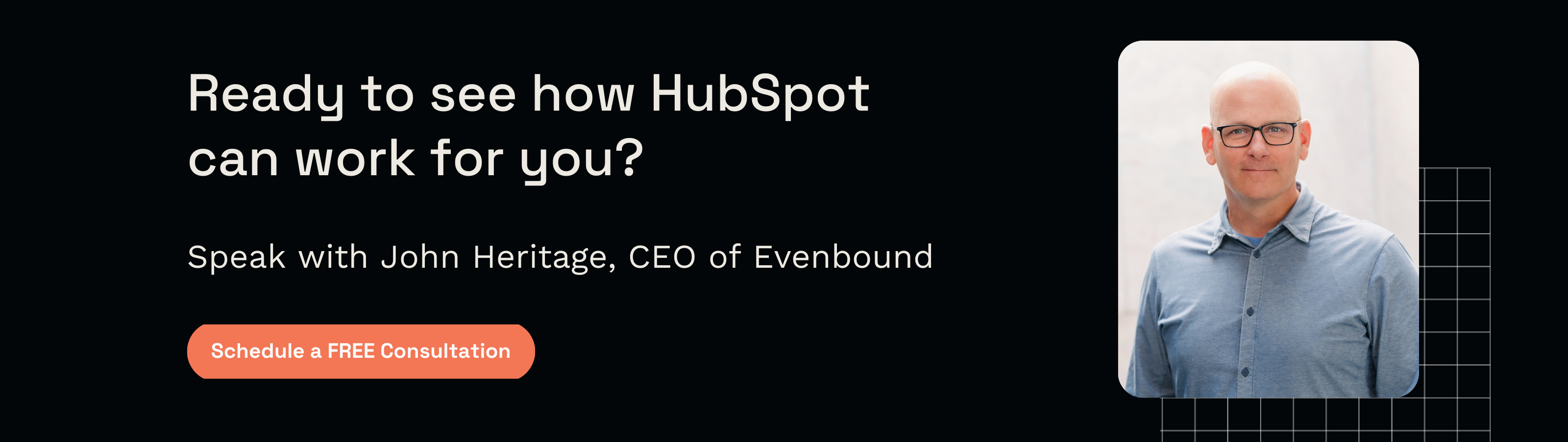
-2.png?width=352&name=Untitled%20design%20(5)-2.png)

