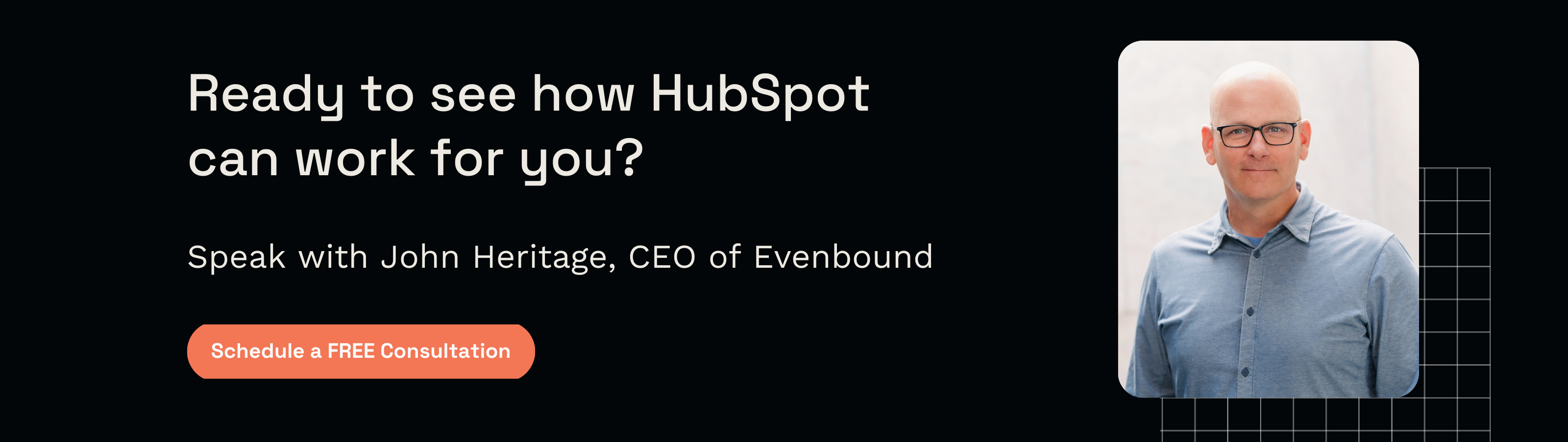How to Set Up Paid Social Media Ad Audiences in HubSpot for Better Targeting and Qualified Conversions

HubSpot Makes ROI-Driving Paid Social Audiences
When it comes to HubSpot Paid Social Media Ads, audience targeting is the difference between campaigns that deliver ROI and ones that drain your budget. You can have the best creative, the strongest offers, and competitive bids—but if your ads are served to the wrong people, your results will fall flat.
the strongest offers, and competitive bids—but if your ads are served to the wrong people, your results will fall flat.
That’s why audience setup is the make-or-break factor in paid social success. Whether you’re running Facebook Ads or LinkedIn campaigns through HubSpot, building audiences from your CRM with defined and segmented audiences determines whether you’ll generate consistent, qualified conversions—or waste valuable ad spend.
The good news? HubSpot makes this process more effective (and more efficient) by leveraging your CRM data to fuel smarter targeting. Instead of relying solely on the generic targeting options inside Meta or LinkedIn, you can build audiences directly from your customer data and sync them seamlessly to your ad platforms.
In this guide, we’ll break down how to set up Paid Social Audiences in HubSpot, step by step. By the end, you’ll know how to use HubSpot’s tools to improve targeting, lower costs, and attract the kind of leads that actually convert.
Understanding HubSpot Paid Social Media Audiences
At its core, a HubSpot audience is a list of contacts built inside your CRM that syncs with platforms like Facebook and LinkedIn. When you connect your Meta Ads Manager or LinkedIn Campaign Manager to HubSpot, you gain the ability to serve ads to your CRM contacts directly, or to use them as a source for building lookalike audiences.
The advantage here is massive: instead of guessing who your audience should be, you’re using verified data from your CRM—things like lifecycle stage, form submissions, or deal history—to fuel your targeting.
With HubSpot audiences, you can:
- Retarget contacts who’ve already engaged with your brand.
- Build customer lists to create powerful lookalike audiences that expand your reach.
- Segment by behavior, lifecycle stage, or industry to personalize campaigns and re-engage users.
Lookalike audiences are particularly valuable. By feeding Facebook or LinkedIn a list of your best-fit customers, you give the algorithm a model of who to find at scale. This typically results in lower CPCs, lower CPMs, and more cost-efficient reach compared to relying on platform-native targeting alone. Ensure audience quality is high and conversion signals stringent for these Lookalike audience campaigns.
Using First Party Data
Not all audiences are created equal. The quality of your targeting directly impacts performance metrics like CPC (cost-per-click) and CPM (cost per thousand impressions).
HubSpot helps here because it uses first-party CRM data—data you’ve collected directly from leads and customers—to ensure accuracy and relevance. Compare that to broad, interest-based targeting on social platforms, which is often a guessing game.
If you target too broadly (“spray and pray”), your ads might get impressions, but conversions will be weak. Instead, precise segmentation gives you smaller, more relevant pools of users who are far more likely to engage.
Pro tip: Use HubSpot’s predictive lead scoring to automatically prioritize high-quality leads for your ad audiences. This way, your budget goes toward the contacts most likely to convert.
Step-by-Step: Setting Up Paid Social Audiences in HubSpot
1. Accessing the Ads Tool in HubSpot
From your HubSpot dashboard, go to Marketing > Ads > Audiences. Here, you’ll see options for creating new audiences and managing existing ones.

2. Creating Your First Audience: All-Time Customers
Start with your most valuable source of truth—your customers.
- Create a new list in HubSpot CRM.
- Filter by Lifecycle Stage: Customer.

This group is ideal for retargeting and for generating lookalike audiences in Facebook and LinkedIn.
3. Using HubSpot Audiences for Scale and Segmentation: Lookalike audiences
Sync this customer audience to your connected ad account and build lookalikes.
- Benefits: Lower CPC, lower CPM, higher impressions.
- Strategy: Use broad lookalikes for awareness, and narrow retargeting lists for conversion.

💡 AI & Automation Shortcut: Set up a HubSpot workflow that automatically adds contacts with specific behaviors (e.g., “visited pricing page” or “submitted demo form”) to a synced retargeting list.
4. Adding Conversion-Focused Parameters
Lookalike audiences only work if they’re tied to meaningful conversion goals.
- Examples: form submissions, booked meetings, phone calls.
HubSpot can automatically feed this conversion data back to your campaigns, refining your targeting over time. Or tracking can be set-up on the Facebook Platform as well.
5. Creating Niche Segments for Targeted Campaigns
Not every campaign should target “all customers.”
- Example: industry-specific lists (e.g., butter & cheese buyers, roofers).
- Use CRM fields like industry, product interest, or deal type to build more granular lists.
These middle- and bottom-funnel campaigns tend to see higher engagement and conversion rates.
6. Connecting Audiences to Campaigns
Once your lists are synced, attach them directly to active ad campaigns in their respective platforms.
- Align ad creative with audience intent (e.g., product demo ads for leads, upsell ads for existing customers).
- Launch checklist: confirm tracking pixels are firing, conversion goals are set, and attribution is enabled.

Best Practices for HubSpot Paid Social Ads Audience Management
- Always use active lists. This ensures your audiences update automatically as contacts enter or leave the criteria.
- Refresh lookalike audiences daily. HubSpot handles this automatically, improving performance over time.
- Rotate creatives regularly. Even the best audiences burn out if you show them the same ad too often.
- Match copy and offer to lifecycle stage. New leads need educational content; existing customers respond better to upsells or loyalty offers.
- Think full funnel. Pair top-of-funnel awareness campaigns with retargeting ads to maximize efficiency.
Tracking and Measuring Performance in HubSpot Ads
You can’t improve what you don’t measure. Key metrics to track include:
- CTR (Click-through rate): Are people engaging with your ads?
- CPA (Cost per acquisition): How much are you paying for each conversion or contact?
- ROAS (Return on ad spend): Are your ads generating revenue relative to spend?
- Conversion rate: Are the right people moving through your funnel?
Use HubSpot’s ad attribution reporting to see not just clicks, but how ads influence pipeline and closed deals. This allows you to refine audience targeting with confidence.
Common Mistakes to Avoid
- Using static lists. If your audience doesn’t update, your ads quickly become outdated.
- Targeting too broadly. Without conversion goals or segmentation, you waste spend.
- Ignoring lifecycle stages. Prospects and customers should never see the same ads.
- Relying on one channel. Multi-channel campaigns (Facebook + LinkedIn) consistently outperform single-platform campaigns.
Ready To Start Running ROI-Efficient Paid Social Ads with HubSpot?
The key to successful HubSpot Paid Social Ads isn’t just creative—it’s the audience behind it. By connecting your ad accounts, building CRM-based lists, and setting up active, conversion-focused audiences, you’ll ensure your spend goes toward the people most likely to convert.
To recap, the process is simple:
- Connect your ad accounts to HubSpot.
- Build segmented, active lists.
- Sync audiences and launch campaigns.
- Track, refine, repeat.
With this system, you’re not just targeting anyone—you’re reaching the right people, at the right time, with the right message.
Here at Evenbound, we know HubSpot and can help you leverage your data to saturate your current audience and expand on it. Utilizing Paid Social Audiences within HubSpot is just one of those ways.
👉 Ready to start building smarter audiences in HubSpot?