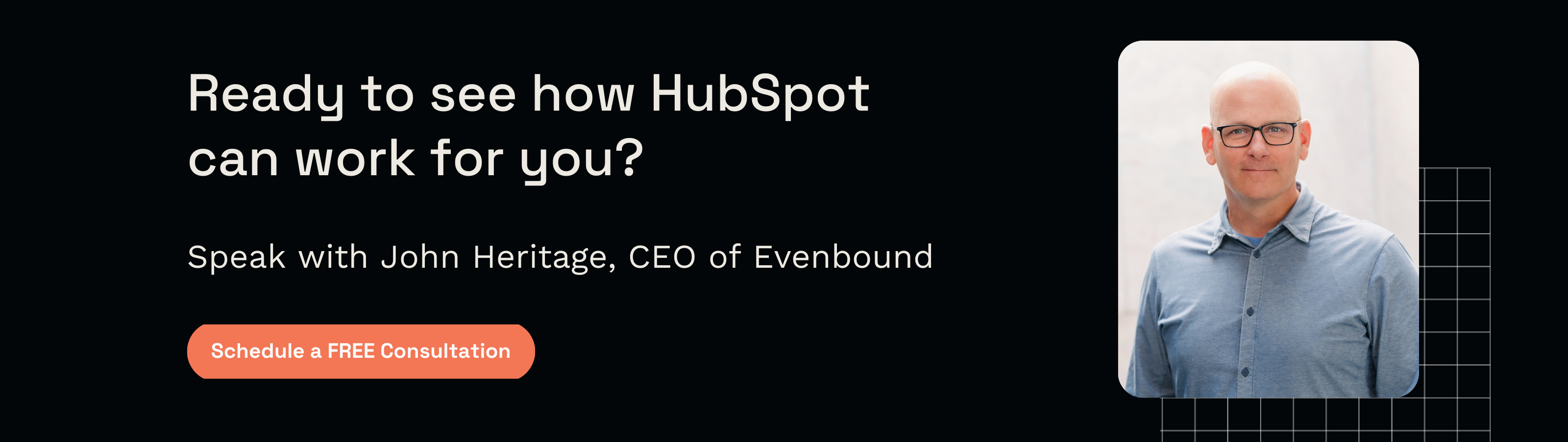Building Better: How to Create a Landing Page in HubSpot

When it comes to nearly any digital marketing strategy, landing pages are absolutely essential. The way you build, track, and optimize your landing pages can make or break your lead generation strategy, which is why we're going to talk about building better landing pages using HubSpot's landing page tool. But first, let's make sure we're all starting on the same page (no pun intended):
What is a Landing Page?
A landing page is any web page a visitor lands on when they navigate to your website from somewhere else. Technically, a landing page could be any page on your website — your home page, a blog, or a services page. But if you're doing digital marketing right, your landing page is an important lead capture tool that looks a little something like this.
What's On a Good Landing Page?
We've covered just about all there is to cover when it comes to building a landing page, so if you're looking for more in-depth information about what a landing page is, why you need one, and what a good one looks like, check out these awesome blogs for more detailed information:
- Why Your Landing Pages Aren't Converting
- How Landing Pages Increase Conversions for Housing Developers
- Landing Pages: Why Your B2B Manufacturing Website Needs Them
To give you a quick refresher, just know that a great landing page has these four key elements:
- Attention-Grabbing Title
- Helpful, Concise Content
- Interesting Imagery
- Easy to Complete Contact Form
These four elements make up the basic design of an awesome landing page.
What Does HubSpot Have to do With Building Better Landing Pages?
If all you need is a title, content, an image, and a contact form, then how hard could building a landing page be?
Honestly, the design and build of your landing page is just a small component of a great landing page. The goal of any landing page is not just to get you leads, but also to give you information about the overall success of the product, offer, or event you're promoting with this landing page.
That's where HubSpot comes in. While the HubSpot Marketing Hub offers some pretty slick design tools, which we'll get to, the ultimate benefit of HubSpot landing pages is the reporting and connectivity that HubSpot offers to support those landing pages.
Okay, So How Can I Use HubSpot to Build Better Landing Pages?
Now that we know why we care about HubSpot landing pages, let's get into the nitty-gritty of building a better landing page with HubSpot CRM. HubSpot offers a ton of features with their landing page tool, so while we won't cover every single one in this blog, we will cover the features most important to the success of your lead generation and digital marketing strategy. Let's start with our favorite benefit of HubSpot's landing pages:
Optimize with Detailed Reporting
HubSpot's best landing page feature is the detailed reporting they offer. You can assign landing pages to a specific campaign (more on this next), attach a landing page to a workflow, and generally just see everything you've ever wanted to know about how your visitors and leads are interacting with your offers, products, and events. A HubSpot landing page report looks a little like this:
While HubSpot's reporting is interactive, this image still gives you a great initial feel for how much data you can receive. HubSpot can tell you exactly how many views, submissions and new contacts that landing page delivers. It will also tell you where those views, submissions, and contacts are coming from, whether that's organic traffic, referrals, direct traffic, etc.
You also get a bunch of helpful information that tells you how people are reacting to the landing page, like what the page's bounce rate is, what its exit rate is, and how long (on average) people spend on that landing page. All of this data can help you improve your landing pages for even better performance.
For example, let's say your bounce rate is really high. That tells you that people coming to your landing page aren't getting what they thought they were going to get. Maybe your landing page is still connected to an old ad or an old social media post that's no longer making the same offer.
You can use HubSpot's reporting to see where the visitors to that landing page are coming from and troubleshoot your high bounce rate from there. Now that's optimization made easy.
Inbound Marketing Tools that Improve your HubSpot Landing Pages
In addition to offering you in-depth data and reporting on the performance of your landing page, HubSpot has really geared their landing page tool to help inbound marketers succeed. Their landing pages are paired with some exceptionally robust inbound marketing tools that make your landing pages work for you, without you putting in a ton of extra work. This is where the HubSpot landing page feature really starts to flex its muscles.
Here are just a few of the tools we love to use when we create our own HubSpot landing pages:
Add to Workflow
You're into marketing automation, right? Us too. HubSpot makes it really easy to associate any new landing page with an existing workflow. Just click the "Add to Workflow" button, and any contact who completes the landing page form will immediately be entered into the workflow of your choice. This is great when you're building landing pages for specific content offers or webinars geared to just one buyer persona.
Send a Follow-Up Email
That all-important follow-up email. Let's automate it. HubSpot also offers another easy button you can click to send a follow-up email immediately after a lead completes your form. You can develop the follow-up email however you like, but it's a really important tool to keep those new leads in your sales funnel.
Add to Campaign
If you're on the inbound marketing train, you identify potential leads according to their buyer persona. You've developed a number of marketing campaigns geared specifically to each of those personas. Easily add a new landing page to any of those campaigns, and track that landing page's performance in relation to that campaign. This sets you up to get all of the reporting data you need to see how successful your product, offer, or event really is.
SEO Help
One thing we don't touch on a lot with landing pages is how they help with SEO. The quality of your landing page is one of the big factors Google and other search engines use to determine the quality of your ad. So, if you're directing a paid search ad to one of your new HubSpot landing pages, you'll be happy to know that HubSpot makes on-page SEO a breeze.
Easily create a custom URL for your landing page. While any landing page's URL will default to whatever your page title is, HubSpot makes it easy to change your URL to a more custom option.
This is great when you're trying to get a particular keyword in there or shorten the URL up so it's easy to for potential leads to remember or share on social media.
It's easy to forget about a meta description when you're developing landing pages. Since they don't hold a lot of content, they don't jump out as an SEO ranking opportunity.
But, writing a quality meta description that tells both visitors and search engines what your landing page is about can be that extra step that sets you apart from the competition.
HubSpot's landing page builder has an easily accessible meta description field that allows you to write and save a custom meta description to fit your new landing page, so you reap all the potential SEO benefits.
Quick, Intuitive Layout with HubSpot Templates
Of course, we couldn't talk about building better landing pages with HubSpot without talking about their handy, fast design features. Whether you're not comfy as a web designer in your own right, or your in-house designer just doesn't have time to crank something out every time you need a new landing page, you really don't have to worry when you're using the HubSpot landing page tool.
HubSpot offers a variety of landing page templates, or, your in-house designer can develop one or two landing page templates, and you can build out unique landing pages from each of those templates. Either way, you benefit from a beautiful, high-quality design that puts your offer front-and-center, without taking up your entire day.
Simply choose the template that best fits your landing page, and make sure it has those critical four elements we talked about earlier:
- Title
- Copy
- Image
- Form
Setting up a landing page is as easy as choosing a template, filling in your information, and hitting the publish button.
Simple Drag and Drop Design
Last but not least, we just couldn't leave this blog alone without mentioning HubSpot's easy drag and drop landing page builder. While it might not sound like a huge feature, the amount of time it will save you makes it worth mentioning.
When you build your landing page in HubSpot, you can easily add and move around modules on your landing page with a simple drag and drop. Each module will snap into place on your template, making for a flawless design in a fraction of the time it would take you to manually build a page. Whether you're adding fields to a form, reformatting your landing page's imagery, or working to get that headline just right, HubSpot's tools make it easy to develop an intuitive landing page in just a few minutes.
And that's our spiel on HubSpot landing pages! If you're looking for a landing page builder that offers fast, intuitive design, reporting and seamless connectivity for your existing digital marketing strategy, you really can't beat HubSpot.
Their landing pages are fast and fun, and you really won't find better data reporting with any other tool. Combine that with the fact that you can easily connect any HubSpot landing page with an existing campaign, automated workflow, or follow-up email campaign, and you've got a robust tool that can help you get way more out of your landing pages.
Not sure if HubSpot's right for you? No worries. Evenbound is a HubSpot Diamond Agency Partner, and we'd be happy to show you the ropes. Get in touch with our team for a quick run-through of HubSpot's tools, and an honest consultation about whether the platform is right for your company.